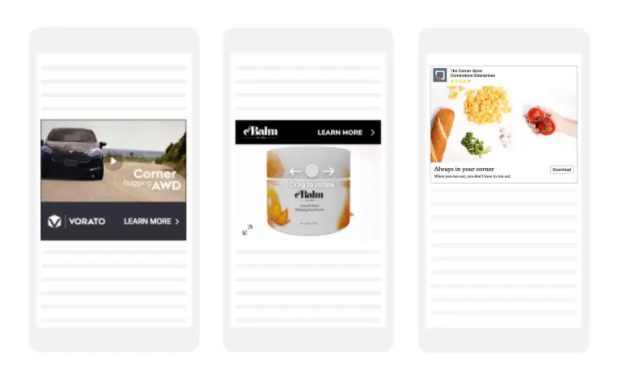Although Google Ads and AdSense are both advertising platforms made by Google, their purpose is completely different. Google Ads is a platform for advertisers meanwhile AdSense is used by publishers (blogs, forums).
In this article, we’re going to discuss the main differences between these two platforms such as:
- What is the purpose of Google Ads and AdSense
- Payment
- Set up Process
- Ad Limit
- Types of Ads supported by each platform
- Optimization
Let’s get right to it!
1. Use Case
Both Google Ads and AdSense form Google’s advertising network. Simply explained: Google Ads provides the content to be advertised and AdSense helps to advertise it beyond Google Search and Network.
Google Ads, also known as Google AdWords, enables advertisers to display their ads across Google Network (display, search, shopping and so on). Any advertiser could tell you just how flexible, innovative and easy to navigate Google Ads is.
On top of advertising your business, products and services, the platform can give you valuable insight into your market. Google Ads provides data about your audience, traffic, keywords and even informs you about possible adjustments to really boost your performance.
AdSense on the other hand, allows publishers to place ads in reserved spaces on their website. Anytime the ads are displayed or clicked on by the website’s visitors, the publisher gets paid for reserving the space for the ad.
Although as a publisher, you have no control over what is displayed, you have full control over allocating space for the ads on your website’s template.
2. Payment
When it comes to payment, advertisers pay for Google Ads meanwhile publishers get paid by AdSense.
To be able to advertise, you need to buy space and services from Google Ads. It makes sense since advertisers need the platform to profit and promote their products.
As a publisher, you’re giving valuable space for advertisers to promote their business on your website. Therefore, you’re getting paid for your services and the space you reserve for the ads.
3. Set-up Process
Each platform requires a separate Google account to be able to perform.
To use Google Ads, you need:
- Sign in to your account (email + password)
- Set your preferences
And you’re good to go and create immersive campaigns!
To use AdSense, you need:
- Website URL
- Phone number
- The type of your account/website
- Your name and address
- Language
And you’re on your way to decide what type of ads (image, text and others) you want to display and where on your website their designated place is.
4. Ad Limit
As good as getting paid by AdSense sounds, keep in mind that no one is going to click on anything if there’s a sensory overload.
AdSense doesn’t have a limited number of ads that can be displayed at the same time but the amount should not be excessive as it could do more damage than profit.
On the other hand, Google Ads allows only one ad to be displayed on a page at a certain time. This supports fair marketing and advertising opportunities for every business – big or small, paid promotion or not.
5. Types of Ads
As we’ve covered above, AdSense ads are displayed on the publisher’s website.
Ads come in different shapes and forms, and as it happens, sometimes they do not fit the overall look of your website. That’s where Adform has your back! Google introduced Adforms as a way for publishers to create banners to suit their web pages. Banners are listed as Rich Media ads since they are usually highly interactive and engaging.
Let’s look at the 2 types of ads you can use in AdSense:
| Display | Rich Media |
|---|---|
| These ads are flexible by default as they adjust to your website and the user’s device to provide the best user experience. The main focus of these ads is to display images of products, services and businesses. | These ads are interactive as they contain video, audio or other elements (polls, shares, image gallery) to engage with the audience. If you go to the Rich Media Showcase, you can browse through a selection of rich media ads done by top advertisers and agencies. If you’re interested, you should definitely give them a try! |
On the opposite side, we have Google Ads where ads have their special place on top, to the right and on the shopping tab of Google Search results as well as across Google Network (YouTube, Gmail and similar).
You can choose from different types of ads, such as Google Shopping Ads, Text Ads and Google Product Ads. Each ad type has its specific characteristics and benefits, thus depending on your business offers and/or your strategy, you can easily find the perfect type for you!
Keep in mind that when it comes to Google Ads, there are special requirements you need to meet before your campaigns are displayed. For further information, read through our Google Shopping guideline.
6. Ad optimization options
Google Ads provides multiple tools and options for optimization of your ads and it’s actually essential that you do so on a regular basis.
Well optimized ads have a higher success rate when it comes to reaching the right audience, targeting specific locations, devices, demographics as well as providing a great user experience.
Optimization determines to whom your ads are shown based on your set values and keywords. If you’re unsure how to optimize your ads, don’t worry! We got your back with our Optimize campaigns in Google Ads guide.
Unfortunately, optimization is not an option in AdSense. As you’re only reserving space for advertisers on your website, the ads are shown based on your audience and not on your set values.
A Quick Recap
Now, let’s have a quick look at what we’ve discussed:
- AdSense is for publishers who want to be paid by displaying ads on their website
- Google Ads is for advertisers who want to advertise their products/services/brand
- AdSense pays publishers for displaying ads, Google Ads is paid to display advertisers ads
- AdSense doesn’t limit the number of ads as long as it’s not excessive, Google Ads limits displayed ads to one at a time
- There are different types of ads you can use, both in AdSense and Google Ads.
- Optimization is essential in Google Ads but not an option in AdSense
Whether you’re a publisher or an advertiser, it’s always good to keep your mind open to new strategies of how to advertise and profit on Google!