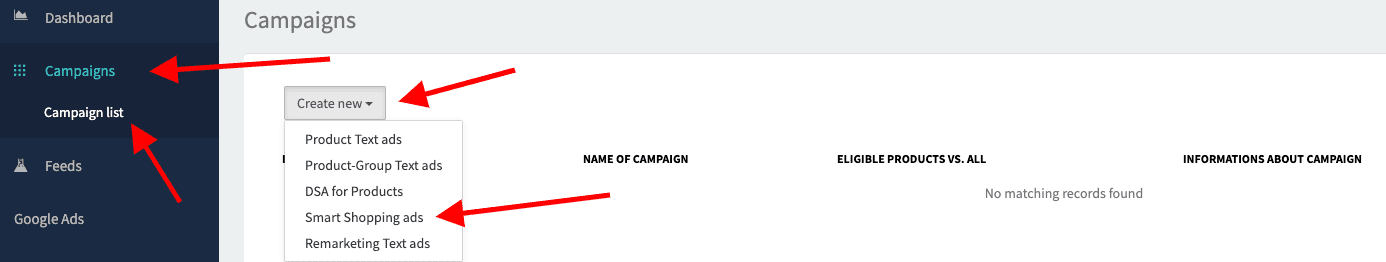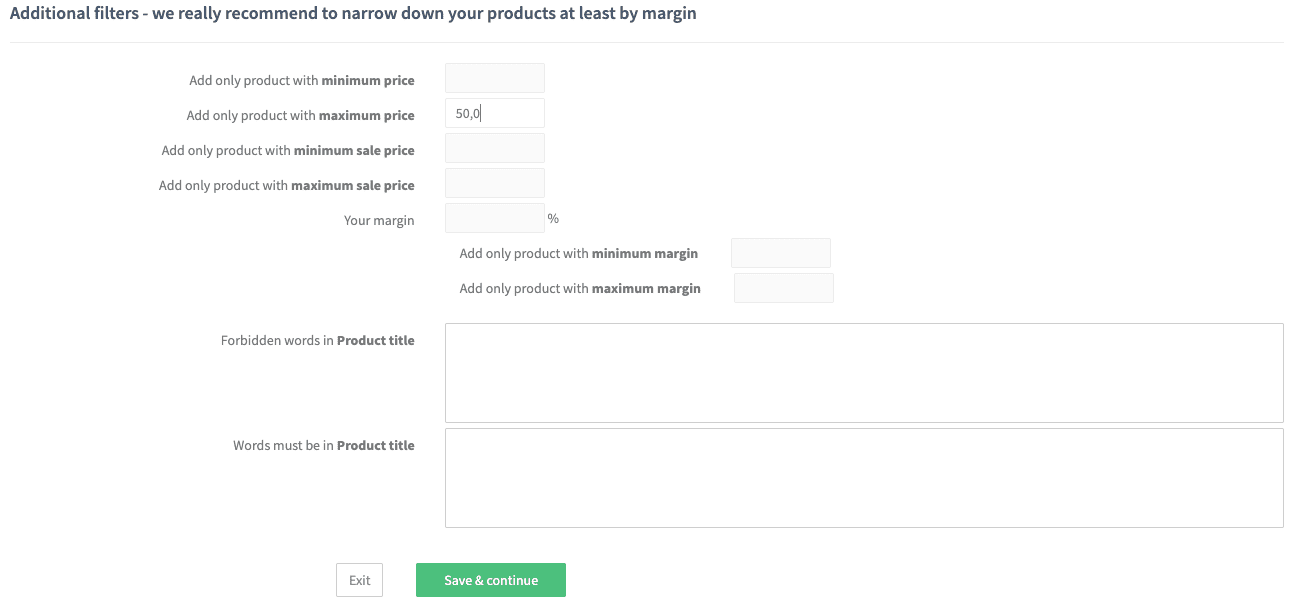If you’ve been advertising on Google or maybe only reading about advertising, you surely came across Google Smart Shopping Campaigns. This advertising structure is fully automated with the sole purpose of bringing you new customers. Smart Shopping now accounts for 40 to 60% of all Google Ads purchases, which is an evidence of how effective and popular these ads are.
It sounds nice, right? But what do you need to do to get this to work and how to properly set it up?
To implement this strategy into your advertising, you’ll need;
Google Merchant Center Account
Google Ads Account
Gmail
Valid product data feed
If you need a hand setting up those key accounts and creating Smart Shopping Campaigns, you can always turn to our guide; How to start advertising on Google and create Smart Shopping campaigns or keep on reading!
Not only Smart Shopping Ads target new customers, but they also enable you to use Dynamic Remarketing. You’re probably wondering what that is. Well, dynamic remarketing helps you to reach out to customers who have already seen/purchased your products.
If a customer browses through your website or researches products and leaves without converting, you can drive your conversions by reminding people of the products they’ve viewed. You can do the same thing with customers who have already purchased something as well; for example, if they bought a belt, you could show them a new pair of jeans that would go with it. Those customers might be even easier to influence because they’ve already seen the quality of your products.
Smart Shopping Campaign vs. Standard Shopping Campaign
The main difference between those two campaigns is automation. Google Smart Shopping is intelligent, in the means of AI and machine learning. It strives to improve your ads to cater to your customers perfectly.
The main differences
| Smart Shopping | Standard Shopping |
|---|---|
| Highly automated | Full control over your campaigns |
| Easy set up | Manually created, complex process |
| Time-saving | Time-consuming |
| Limited location targeting | Full control over location targeting |
| Requires historical data to work efficiently | No previous data required |
| Can’t add negative keywords | Can add negative keywords |
| No customizable scheduling | Can schedule your ads |
| Can’t decide network placement | Can decide network placement |
As shown in the table above, Smart Shopping and Standard Shopping offer and require different things. It’s really only up to you which one fits your business and schedule better.
How does Smart Shopping work?
As mentioned previously, Google Smart Shopping campaigns are fully automated and optimize towards goals.
How to set up Google Smart Shopping Ads
So now that we’ve covered what they are and do, let’s look at how to properly set them up – both in your Google Ads account and BlueWinston.
Google Ads account
- Log into your Google Ads account
- On your left, click ‘Campaigns’
- Click on the small blue ‘+’ button, then choose ‘New Campaign’
- Choose Sales as the goal for your campaign – or you can choose to create a campaign without a goal’s guidance
- Select ‘Shopping’ for ‘Campaign type’
- Select your Merchant Center account that includes the products you want to advertise with this campaign – Don’t forget to pick the country where these products are sold!
- Select ‘Smart Shopping’ for ‘Campaign subtype’ and click Continue
- Pick the right name for your campaign
- Set an average daily budget
- Select your bidding. By default, Smart Shopping campaigns have bids that maximize the value of your conversions within your provided average daily budget.
- Add a Target return on ad spend (ROAS), if you want to achieve a specific performance goal
- Now you can choose specific products or groups of products that you’d like to advertise in this campaign – the more products you have in a single campaign the easier it’s to manage and the better it’s expected to perform.
- Upload everything your Ads need – Logo, Image, Text – those will be used to create responsive marketing ads across Google Network
- Preview your potential ads. Since they’re built to reach across any ad space, they can have thousands of layouts.
- Click ‘Save’ to finish your first campaign
Do you want to know more about Smart Shopping in Google Ads? Visit the official Google website.
Set your Smart Shopping campaign in a fully-automated BlueWinston tool
- Create a BlueWinston account
- Link your Google Merchant and Google Ads accounts with BlueWinston
- Create a product feed in BlueWinston. You can also use your product feed from Merchant Center.
All the valuable information can be found in our ultimate guide alongside a tutorial for basic accounts for advertising, plus some tips.
How to create Smart Shopping campaigns in BlueWinston
1- In the BlueWinston application, choose Campaigns > Campaign list
2- Click on the ‘Create New’ button
3- Pick Smart Shopping Ads
4- After you’ve done that, we will be checking requirements for the Smart Shopping campaign. If there is any error message, come back to this tutorial to see if you did everything correctly.
5- Set up Budget & Bidding. You can set up a daily budget and a bidding strategy type.
6- Decide which products will be in your first Smart Shopping Campaign. You can use filters to set it up to your liking. In the image below, you can see that products are filtered by brand.
You can also use filters for Products, where you can for example; choose Custom Labels (if the product is In Stock or Out of Stock, even in Preorder Status)
You can implement all your desirable settings. For instance, you can set up your minimum price, maximum price, minimum sale price, maximum sale price and your margin. As well as you can add bad (forbidden) words in product titles.
7- Click ‘Save & Continue’ to finish your Smart Shopping campaign
Follow this easy tutorial to create your first own Smart Shopping campaign quickly and effectively. With BlueWinston you’re guaranteed a premium 30 days free trial plus pilot campaigns prepared by our support team just for you. Our support team is there to guide and teach you everything you need to know about BlueWinston to create any type of campaign you desire.
How to optimize Google Smart Shopping Ads
If you’re already using Smart Shopping campaigns and are not satisfied with the results, there are various ways to improve them.
Optimize your Smart Shopping Feed
Your product data feed is the most important thing you have while setting up Smart Shopping campaigns. It could possibly be that your feed is a bit messy or contains errors. That could obviously result in a lower performance.
Have a look through it and try to fix any error that you can find. Also, keep in mind to include special tags that Google requires, such as; GTIN, Delivery or if your products are In Stock.
Budget
Choose your budget wisely. Ask yourself how much money you are willing to spend on a daily basis over a month. If after the month you’re not satisfied with the results, you can adjust your budget.
We suggest you have a higher budget to see the results first hand, and then based on that change it to your preferred one. Many cases report that budget was the only issue in the performance of Smart Shopping Campaigns.
Targets
You should have a goal, a target when starting your Smart Shopping campaign. There is not just one option for what it is supposed to be; it may be to achieve maximum possible revenue or hit a target return on ad spend (ROAS) to make advertising profitable.
Smart Shopping campaigns and Digital advertising offer multiple targets, however you should always set your goal to generate revenue and to maximise your conversion value. If you won’t set up a ROAS target, Google will try to get the highest possible conversion value for your budget.
Advanced
Create multiple campaigns if you have:
A wide range of different products
Specific budgets for categories
Significantly different margins
A different performance across products
The Best Google Smart Shopping Ads Practices
We’ve already covered the optimization of your campaigns, but what else are the best practices you should try?
Be patient
If you’ve started using Smart Shopping Ads only recently, we suggest you wait at least a month or two. It can take up to 14 days for your campaign to ramp up and collect enough data. This is called the ‘Learning phase,’ which may occur every time you create a new campaign or do some major changes to your already running campaign.
In the third and fourth week the campaign should start running as usual. Impressions and Clicks become accessible. But still, allow a few days for conversion lag.
Compare the performance of the third and fourth week to any two-week period before Smart Shopping was set up. You’ll be able to see the results/improvements.
New customer acquisition
If you’d like to try the new customer acquisition beta, start by calculating how much a new customer is worth to your e-Shop or business. When a new user converts, it’ll inform Google bidding system that the new customers are worth X amount and will start optimizing towards acquiring new customers; driving online sales and conversions.
Store visits
Figure out the value of a store visit. When Google recognizes that they’ve driven a person to visit a store, they overturn the store visit value to your overall conversion value. That informs the bidding system that a store visit is worth X, which leads it to optimization.
Combine Smart Shopping with classic Text Ads
By combining the two, you’d be able to cover more of Google Search space. Therefore, your ads will have a higher chance to get clicks and impressions.
The Downsides of Google Smart Shopping Ads
Smart Shopping Ads might seem perfect, but they do have many downsides/pitfalls which might not bring you your desired goal. Let’s have a look at them.
Negative Keywords
- Unfortunately, Negative Keywords are not available in Smart Shopping campaigns. This might be a problem for people who like to have control over their campaigns. Plus, it’s entirely possible that you’ll end up wasting a valuable budget on a completely irrelevant search traffic.
Network Placements
- Every Ad performance differs across various Networks. As mentioned before, Smart Shopping displays your ads on every Google Network.
- For example, Display Network has generally lower CTRs and lower conversion rates whilst ads on Gmail and Search usually perform better at optimizing for conversions.
- You can’t pick the platform where your ads will be shown or eliminate the ones where you don’t want to advertise.
Location Targeting
- Although you’re able to set the country, you cannot target a specific city or exclude any region.
Ad Scheduling
- Since Smart Shopping stands for automated campaigns, Google will figure out when is the best time to spend your budget. You can’t set up scheduling on your own.
- Even if you notice that your performance is low at some point in the day, you must leave it up to Google to stop showing your ads.
Device Targeting
- You can’t decide which device you want to target. Even if your target audience mainly uses smartphones, you’ll have to pay to run ads on laptops and tablets as well.
Bid Adjustments
- Bid adjustments can help you with optimizing your campaign performance while getting the most out of your budget. But unfortunately, bid adjustments are not available for Smart Shopping.
Granular Reporting
- With Smart Shopping you’re not able to analyze data from ads across Google Network to see where your sales are coming from.
In conclusion, Smart Shopping comes with risks. Since Google automatically does almost everything for you, you lose all the control over your campaigns. Therefore, you have to trust Google’s AI to get the most out of your campaign and budget.
Summary
As you’ve been able to see for yourself, Smart Shopping Ads have both good and bad attributes. Although it does come with a certain number of risks, it is still one of the best performing ad types that Google offers. Afterall, they can bring you up to a 40% higher conversion rate with the benefits of Dynamic Product Remarketing and they target all Google Networks.
In comparison with a Standard Shopping campaign, a Smart Shopping campaign is automatic and you only need to be patient to see the results you really want to see. It’s very easy to set up and saves you a lot of valuable time that you could invest somewhere else.
We do recommend setting up Smart Shopping Ads through our BlueWinston tool because even though it’s so easy, you could still make a mistake. BlueWinston will make it even easier and guide you through the process of creating your campaigns.
Never forget to optimize your campaign regularly. Afterall, if your product feed doesn’t meet all the requirements, you could be risking running a campaign that doesn’t reach its full potential. The same goes for budget. Play around with it, find the best and the most comfortable way how to distribute your budget throughout your business.
Well, there are downsides to Smart Shopping as we’ve talked about; no negative keywords, can’t decide on things and not even scheduling your ads. However, it doesn’t mean you shouldn’t give it a try.
The bottom line is that Smart Shopping campaigns are a great way to achieve more sales, conversions and a great tactic to bring new customers to your store.