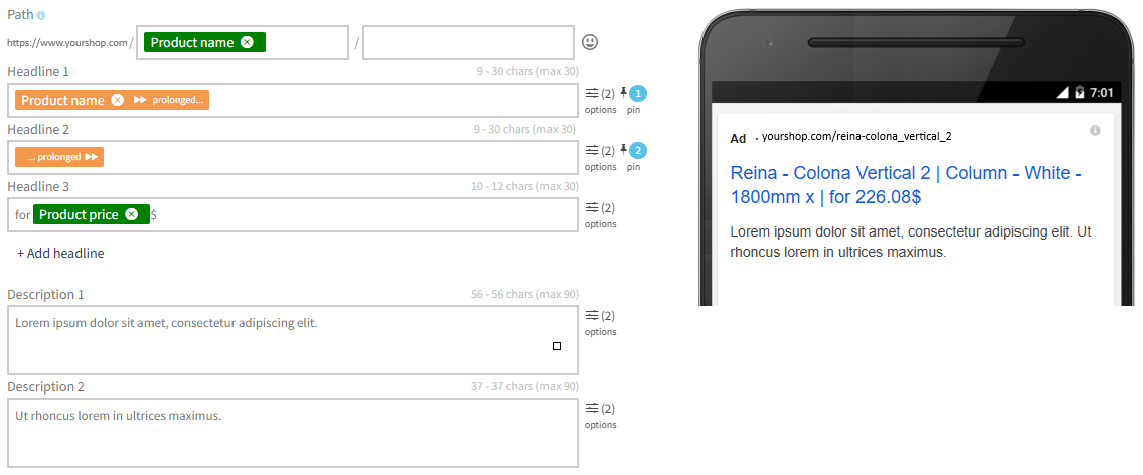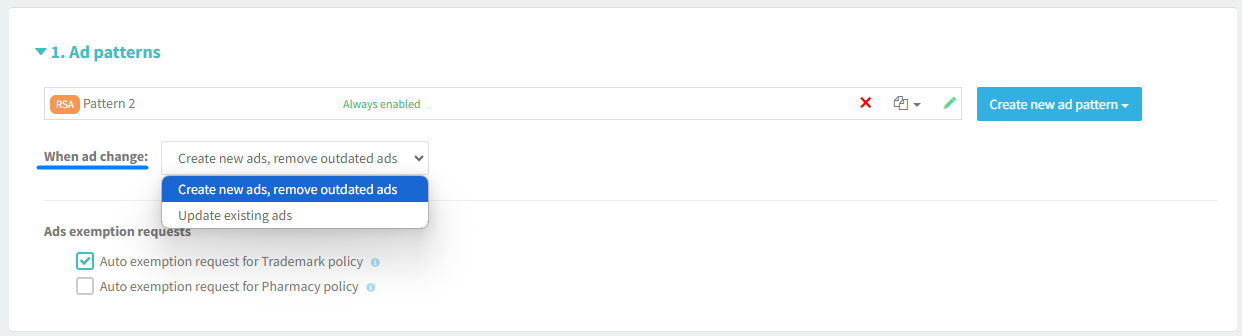Make your Ad Texts more relevant and bring your products closer to your customers
In the past, when we had no shopping or P.Max ads the only thing that we could do in Google or Microsoft search was create Search Ads which are a form of text ads showing on top positions when someone is searching for any product online.
With BlueWinston we imagined a better online world, where all e-commerce business owners and marketing agencies could use these Search Ads to their fullest potential, by implementing our technology, which leverages bulk ad creation for both Google and Microsoft Ads.
This way our clients could create Search Ads for all of their products, whether they had hundreds, thousands, or even tens of thousands of products in their stores.
We did this by creating algorithms that filter the XML Data Feed of the store, choose only selected products, automatically create keywords for them through multiple campaign types, and create Ad Texts automatically.
With the Shopping / P.Max Ads revolution, Search Ads started to decline in performance. From the initial 100% of use, we saw a decrease to around 30%, which means that 70% of the ads online were Shopping / P.Max and 30% were Search Ads.
With this in mind we started asking questions like why Search Ads grew to be less effective over the years, what is the behavior of customers through purchasing on Google or Microsoft, how can we make the Search Ads shine again, etc.
We came up with a couple of answers and we would love to show you the “first batch” of solutions that impact all Search Ads that are made in our BlueWinston tool.
How to make those 30% of Search Ads more effective?
The answer to this question is quite simple. Make the ads shine as much as they can, showing relevant results to customers while they browse through all ads shown on Google or Microsoft. How do you do that? By prolonging product names in the Ad Texts from one headline to the next.
In BlueWinston’s newest update you have an option of prolonging Headline 1 to Headline 2, so if you use the Product name as one variable you can easily prolong it so that the search result is more coherent:
If your Product names are really long you can also prolong the product name not only to Headline 2 but also to Headline 3. We don’t recommend doing this if you want to communicate the price of products as a dynamic tag – you can rather use a Price tag instead of the prolonged headline in the Headline 3 field.
On top of that, if you have predefined Descriptions, you can also prolong Description 1 into the Description 2 field, making sure that your message is being shown as you intended.
Ad Changes – Removal or Update of the Ads
Until now all outdated ads were removed and when the product got back in stock they were created again. This could mean some loss of data over time but nothing drastic.
With enhanced Google & Microsoft API options, we could improve this step, by not removing outdated ads but rather updating existing ones. This means that data stays on your side, and ads are not being removed but exchanged with new variants.
On existing campaigns and ads you will have to change this manually if you want, but on all newly created campaigns the Update existing ads will be selected by default.
Conclusion
This is just the start of our work on Search Ads. On top of these quality-of-life improvements, we are finalizing the AI Search Ads Bidding Tool, which will immensely improve the performance of all Search Ads created in BlueWinston but also outside it.
You can also look out for our further updates since we will be including multiple features to not only Search but also P.Max Ads as well!
As we speak we are preparing the initial UI implementation of the AI Search Bidding Tool, but if you are impatient and would like to start improving the performance of your Search Ads instantly, give us a shout at [email protected]. Our PPC specialists will set everything up for you and inform you about all the requirements for the AI Search Bidding Tool.
 Experience Microsoft Product Ads for
Experience Microsoft Product Ads for  free until January 1, 2026 - absolutely no cost!
free until January 1, 2026 - absolutely no cost!