



1. Exclusion keywords from campaign
This first group of scripts is about excluding inefficient keywords. In the first option for keywords that has passed 1.2 times the margin (maxCPA) and did not have conversions, in the second option it is the exclusion of keywords that has passed 1.3 times maxCPA and they are having any number of conversions.

2. Bounce rate script for classic keywords (pausing keywords)
These scripts are pausing keywords that were having too high bounce rate. At the beginning, LimitClicks and LimitBounceRate variables are being set, but you can change them when needed.

3. Import search terms from search query
This group of scripts adds search terms as keywords to your campaign. Added keywords get maxCPC from the ad group.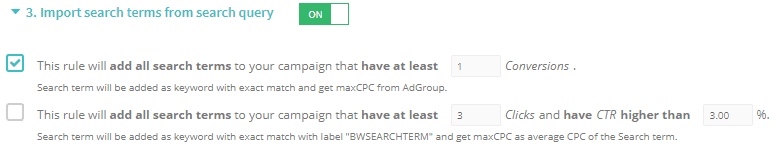
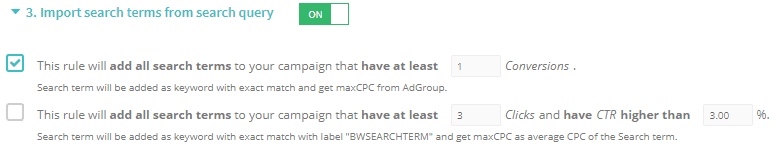
4. Exclude search terms from search query
This group of scripts excludes search terms based on various conditions. Consequently, a negative keyword with exact match is created.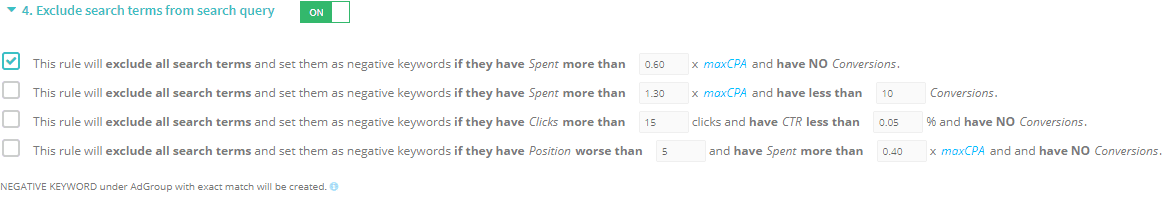
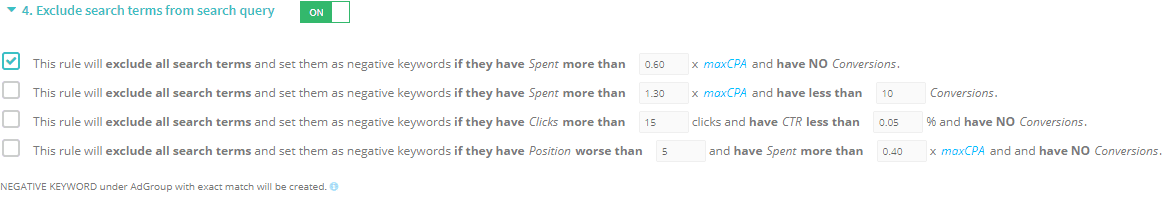
 Experience Microsoft Product Ads for
Experience Microsoft Product Ads for  free until January 1, 2026 - absolutely no cost!
free until January 1, 2026 - absolutely no cost!




