What are Performance Max campaigns?
Performance Max campaigns are a new type of performance PPC campaign that can be created through Google Ads and they are a replacement for the Smart Shopping campaigns.
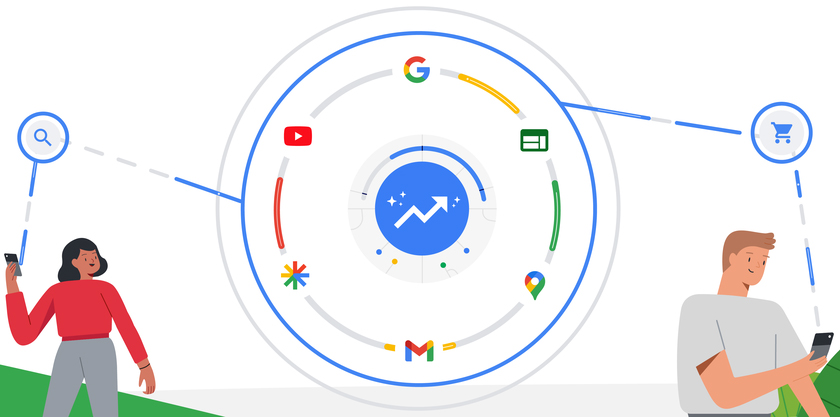
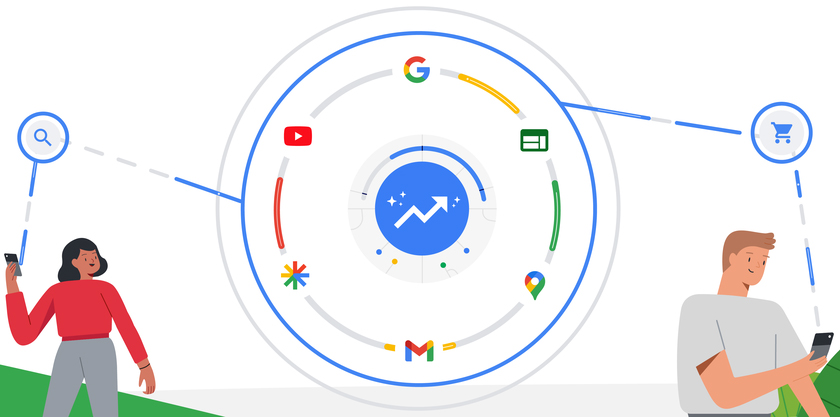
Source: google.com
Main advantages of Performance Max campaigns
Performance Max campaigns offer several benefits for advertisers:
✓ Focus on performance
✓ Choice of audience
✓ Serving Ads across multiple Google networks
✓ Simple requirements for Performance Max Campaigns
Focus on performance
In Performance Max campaigns, you can choose a Smart Bidding strategy based on which Google will optimize your campaign for a given goal, e.g. for a target ROAS of 1000%. Google will serve ads for products on different networks to meet a given performance. Performance Max campaigns can be expected to perform about 10 to 30% higher than Smart Shopping campaigns, and therefore bring a ROAS between 700 to 2000%.
Choice of audience
In Performance max campaigns, you can select different audiences to whom you want your ad to appear, e.g. according to demographic data, interests, your own segments, etc. When you select a relevant audience, your campaign performance may be higher than without targeting an audience.
Serving Ads across multiple Google networks
In this type of campaign, Google automatically selects various networks to meet the goals set through the Smart Bidding strategy, thus displaying ads for products on Google search, the Display Network, Youtube, and so on.
This allows Google to get cheaper clicks and higher conversion values because some products can perform better on the Search Network and others on the Display Network.


Source: google.com
Performance Max Campaign Requirements
As for the requirements for Performance Max campaigns, those are similar to the requirements for Smart Shopping campaigns. You need to have approved products in the Google Merchant Center account, a remarketing tag (Google Ads tag) has to be set up, and you need a sufficient budget for campaigns.
Benefits of Performance Max campaigns via BlueWinston


Product filtering
You can use advanced filtering in BlueWinston to advertise only a small portion of your products. As a result, you can further increase the performance of the P. Max campaign.
For example, you can use:
✓ several filters at the same time (e.g. category + brand + price – all Kellys bicycles in the price from 300 to 1000 €)
✓ filter by price (e.g. all products from 20 to 30 €)
✓ margin filtering (e.g. 10% margin and advertising only for products with a margin from 50€ to 100 €)
Read our complete tutorial on how to create a Google Merchant account and how to link it to your Google Ads account to create Google Smart Shopping campaigns.
Optimization scripts
In BlueWinston you can use scripts to automatically optimize the Performance max campaigns.
You can use these scripts:
✓ script for the automatic pause of low-performance products e.g. when the product spent more than 20% of its price
✓ script to automatically increase your budget when your campaign is performing well




Effortless product pausing
In BlueWinston, in the Reports section, you can see the results of Performance Max campaigns (number of clicks, spend, the number of conversions, conversion rate, % CTR, conversion value, %ROAS and CPA).
You can also use filters and select low-performance products, e.g. products that had many clicks and no conversions. You can then pause the products individually or in bulk (depending on the filters).
No need to learn anything. Just reach out to us and we will create your Performance Max campaigns for free!
Try the creation of campaigns with 30-day free trial.


Book a quick 20 minute call
 Get Microsoft Ads setup, tools and coupon for
Get Microsoft Ads setup, tools and coupon for  free until 2026!
free until 2026! 




