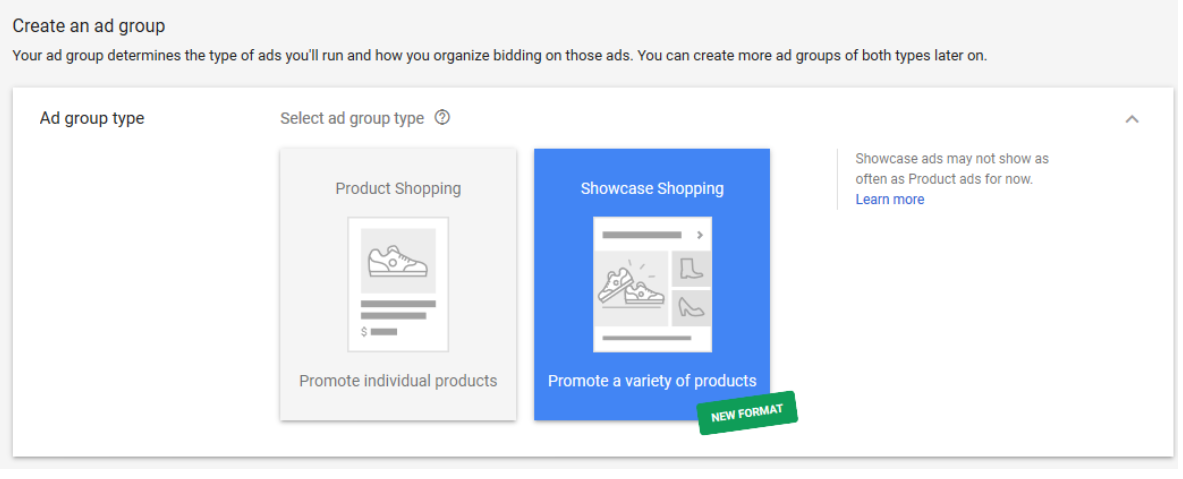Google Showcase Ads
Showcase ads are a type of shopping ads that carry information about several products related to the search. They are more likely to show when people search for general items such as “backpack” so you may want to use this kind of advertisement when you want to introduce a specific brand or a business with a special selection of products.
Showcase ads can be created as shopping campaigns and the ads will be shown in Google Shopping property, Google Search, and Google Search Partners. To create showcase ads you can use Google Ads and the Google Ads API. This kind of ads is available in the countries below:
How does it work
As we said before showcase ads are advertisements for several products, therefore they show relevant products with images that you choose to represent it. When a potential customer clicks on a showcase shopping ad, it will expand and reveal products that are most relevant to the search term.
The recommended setting for starting with showcase ads are large sets of products (even hundreds of products). After a while, you can see how that works and create smaller groups or even a whole category of items.
How to create a Showcase Shopping ad
The first step would be the creation of a new ad group in your shopping campaign and select the Showcase Shopping.
The second step is the selection of products you wish to include in the showcase ad. You have the possibility to create various groups of products organized by brand, product type, or any custom preference. Also, you can use multiple groups to serve multiple showcase ads.
The last step is to create a showcase shopping ad but unlike a product shopping ad, you will need to provide more details.
- Image (1080 x 566)
- Headline (Optional, 24 Characters) – the text appears below the image and at the top of the expanded ad.
- Description (Optional, 120 Characters) – the description will appear only when your ad is expanded. You can use this text to provide more details about products, sales, etc.
- URL – lead the customers to your web page.
- Display URL (35 characters) – you can see the display URL beneath the header image and also above the description.
Bidding
You have a few options for showcase shopping ad bidding:
- Maximum CPE (cost per engagement) – the optimal setting is to set the highest value that you are willing to pay for an engagement. The way you are billed is when someone clicks on your showcase ad or spends 10 seconds within the ad.
- Maximize clicks bidding – this option sets your bids to help as many engagements as possible and still within your budget.
- Target ROAS (return on ad spend) bidding – this strategy helps you get more conversion value and revenue at the target ROAS, but it is supported only in few countries:
– United States – United Kingdom – Ireland – France – Germany
Benefits of Showcase ads
People tend to use broader terms while searching on Google for example “school backpack” or “kitchen furniture”, and when the search is not targeting a direct product or brand they are more likely to see your showcase ad pop up. Broad terms mostly mean that the user has not decided on the exact model or product he wants to buy so this will be your primary target and a great example of when and how to use showcase ads.
You always pick the products you wish to advertise in a showcase shopping ad. It is up to you to choose if you want the ad to be your best seller, least sold, or seasonal items.
The ability to always track engagements and conversions is a priority when advertising through showcase ads. This way you can use sophisticated reporting tools to keep track of the performance and success of your ads.
Media from: support.google.com
Get your product advertising done with BlueWinston
Every single solution and feature is excellent, but all together bring you a powerful product advertising platform for achieving great results and huge time & cost savings!
Go to homepage

 Get Microsoft Ads setup, tools and coupon for
Get Microsoft Ads setup, tools and coupon for  free until 2026!
free until 2026!