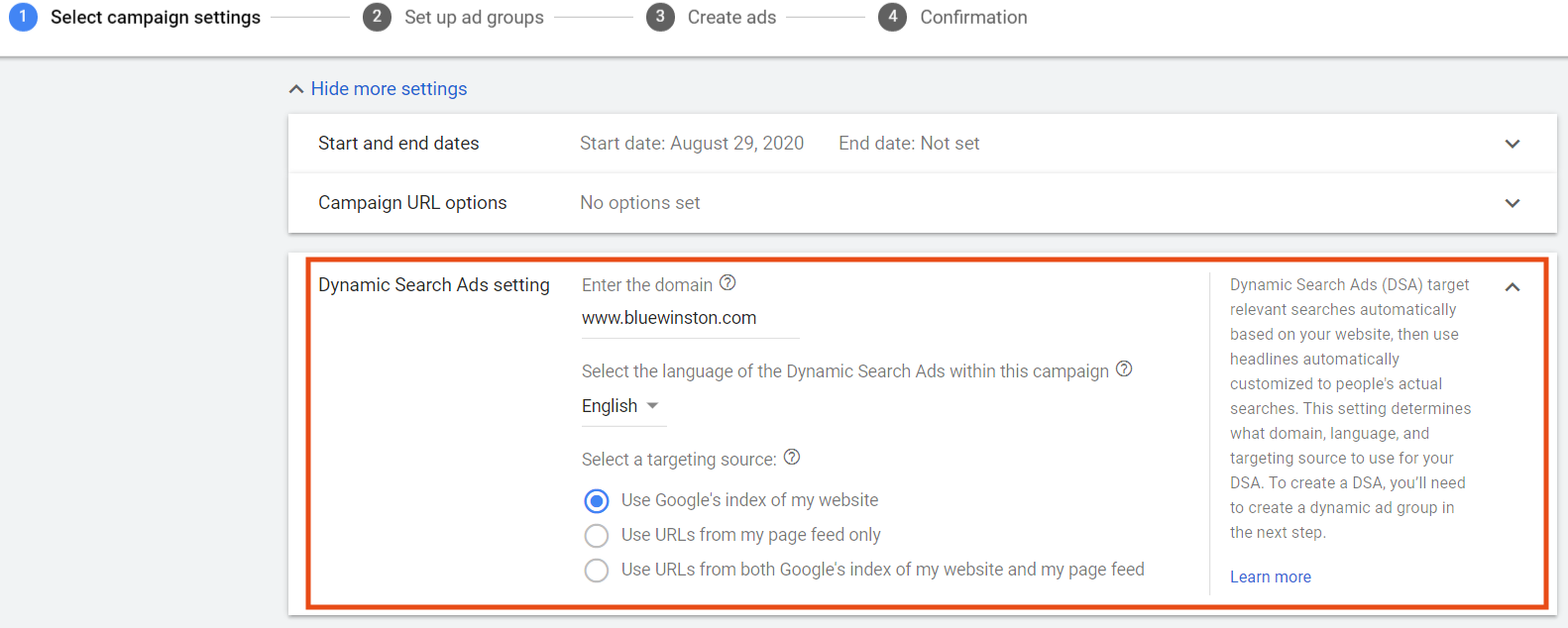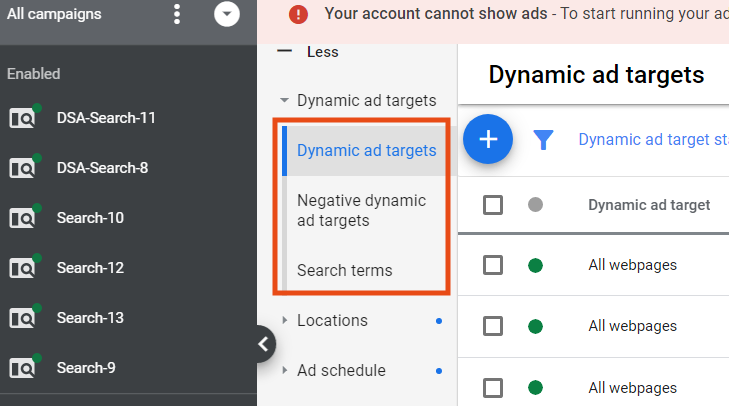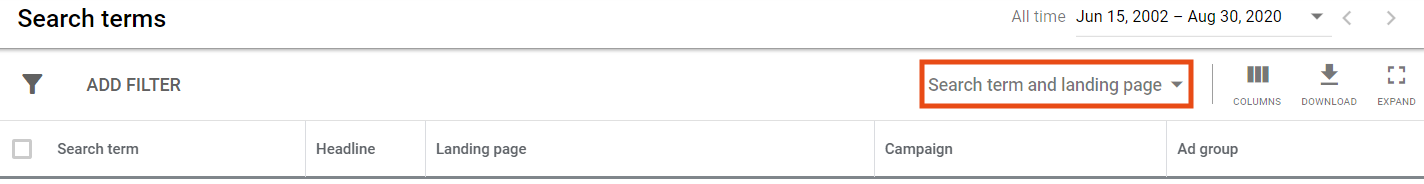In this article we will deal with DSA ad targeting, how to setup dynamic targets for DSA campaigns and about actual options and features in Google DSA campaigns.
How does DSA ad targeting work
Google DSA campaigns are based on Google index, which uses data from content on your eshop – Google crawl content (for example product pages) and thereafter decide for which searchterm will be shown which Ad, and which product and landing page will be used. This way you can advertise products, which cannot be advertised usual way (usually products with low search volume).
How to set up targeting DSA?
You can choose different settings of DSA dynamic ad targets in Google Ads. Mainly you can choose which data Google should use and for which subpages should show Ads.
Options for DSA ad targeting
When setting up DSA ad targeting you have these options:
- domain – URL of your website or eshop
- DSA language – language used on your website or eshop
- ad targeting source – if to use Google index only or also data from CSV feed, which you can save in Shared library in Google Ads – step by ste guide you will find here
- ad targeting in Ad Group – which pages on your website or eshop will be used in Ad Groups
How to switch on different options for DSA ad targeting in Google Ads
For single Ad Groups you can choose exact webpages or create rules for targeting (for example according to category, content on webpages, webpage title or URL). And of course, you can choose to target all webpages on your eshop.
For chosen URL addresses you can create one Ad Group or divide URL addresses (products) into more Ad Groups (for example 1 Ad Group for 1 product).
Later in Google Ads, in settings of DSA campaign you can set up negative ad targeting. This way should be excluded webpages, where are sold out products.
How to check a performance of DSA campaign?
The best way how to check which landing pages makes sense to be advertised, you can check their popularity in stats in Google Ads. These data you will find in Google Ads under “Dynamic ad targets”. You can also check what searchterms triggered DSA. In case of need you can exclude chosen searchterms in Ad Group or in the whole campaign.
Automation of product DSA campaigns
Thanks to our PPC tool BlueWinston you can very easily create Dynamic Search Ads for products. For every single product there will be created one Ad Group and dynamic ad target (the same as URL of the product). Every single product, which you was not able to advertise before (for example because of status “Low search volume”), now can be advertised on Google Search thanks to our automated feed-based PPC tool BlueWinston.com.
Read our older blogpost about DSA campaigns and use their full potential with our experience.
Dynamic search ads (DSA) are the simplest way to acquire new customers. With new updates, they bring even more options for targeting and new stats that will help you to improve your campaign.
DSA uses the content of your e-shop website to target campaigns to fill in the blank spaces in your campaign based on keywords. That one may fail to show some products that contain long-tail or low search volume keywords.
With the new update of DSA, Google allows you to target on all landing pages used in your standard text ads. You just need to click the option “landing pages from all standard ad groups” in the list of available categories.
You can even choose concrete pages based on their performance. In the section Dynamic ad target you can enter concrete pages Google will work with when targeting. Just as you can target specific pages, you can add them as negative targets. Exclude in particular those where the product is not in stock and so forth.
To find out which pages are worth targeting, you can check their popularity in new stats. You will find these in Search term stats under Dynamic ad targets.
Thanks to our unique tool BlueWinston you can now create Google dynamic search ads even for products. Each product that cannot be advertised solo (because of low search volume status) can be advertised in Google Search thanks to our fully automated tool.
Read more about DSA campaigns and find out how to get the best of them based on our practices!
 Experience Microsoft Product Ads for
Experience Microsoft Product Ads for  free until January 1, 2026 - absolutely no cost!
free until January 1, 2026 - absolutely no cost!