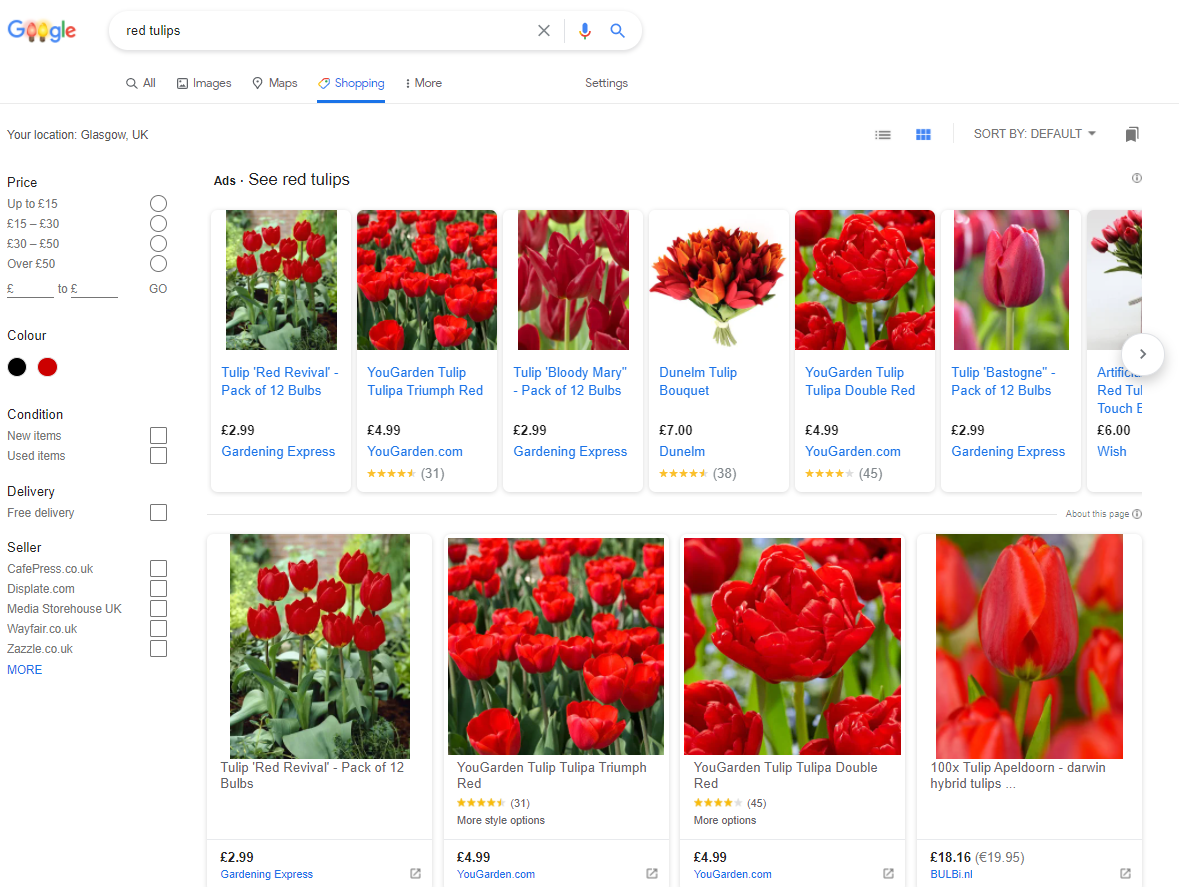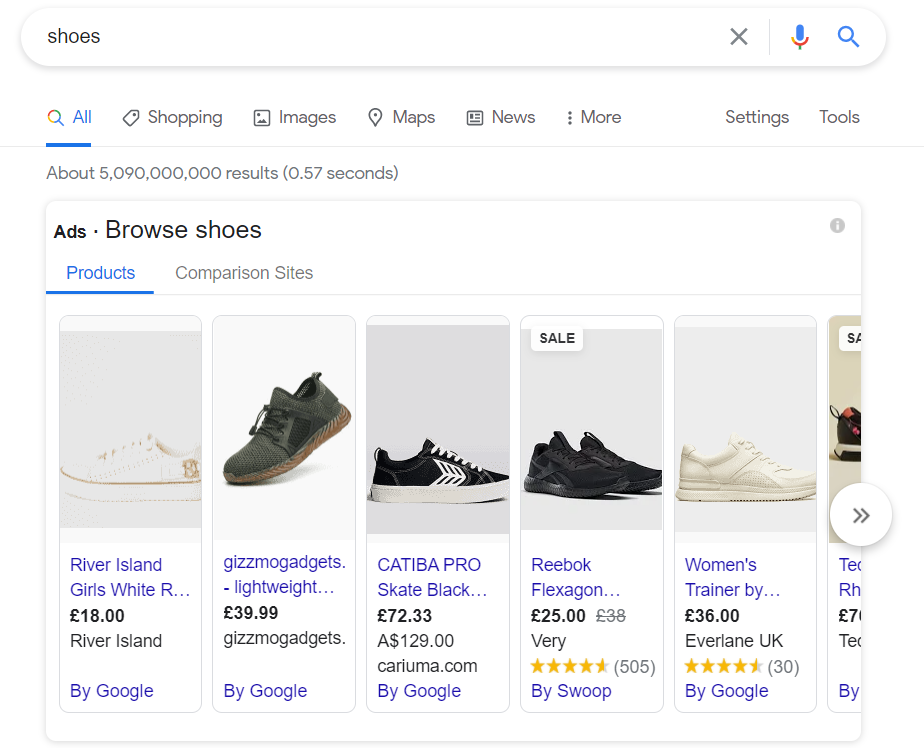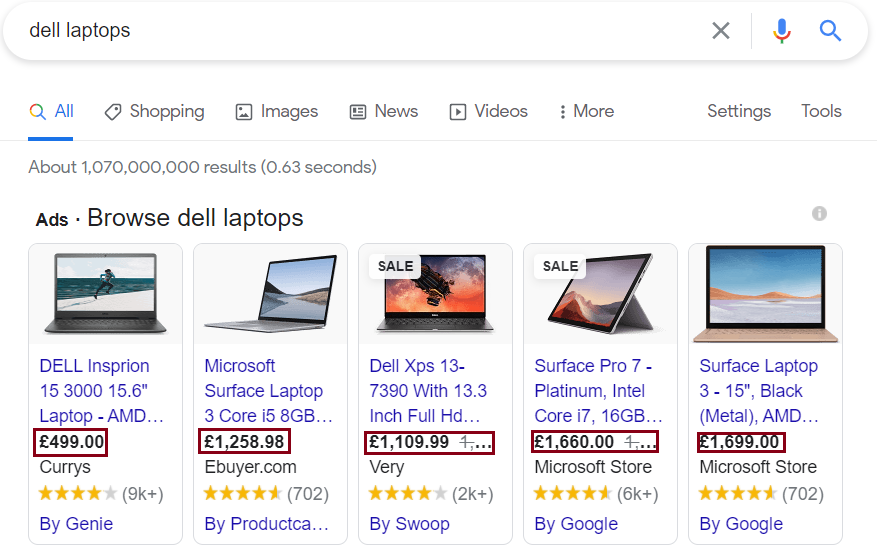Google Shopping, formally known as Product Listing Ads, is undoubtedly the leading platform in advertising. It is a clear, fast and reliable way of selling and buying products. Google Shopping provides customers with a full review of the products they search for online and even makes it easier for people to compare different offers.
What does Google have to offer and how to reach the full potential of this incredible platform? We are going to look bit by bit on each aspect of Google Shopping and its various benefits. Not only that, this article will also point you to the right direction while setting it up for your business!
What is Google Shopping?
As mentioned above, Google Shopping is an online business platform for promoting your products/services across Google Search. Ads or Listings appear above the Search Results or on either side of them and in the Shopping Tab. The first ads that usually come up have the tag Sponsored which obviously means that they are exclusively paid for to appear first.
Google picks the ads that are shown according to the search query as well as similarities between the search and the ads. Therefore, even if someone doesn’t necessarily search for your business, your ads can still appear alongside the ones related to the search.
Is it a free or a paid ad?
The most familiar bidding strategy is CPC (also known as Cost-per-Click). With this strategy you can bid on your ads as low as $0.01 or as much as $100 a day. It all depends on how visible you want your ads to be.
However, there is another alternative price of Google Shopping. Did you know that you can advertise your products on Google for FREE? Yes. Google is helping out small and medium online merchants to advertise their products. It’s a win-win since merchants have the opportunity to enhance their visibility meanwhile customers have a greater number of e-shops to choose from.
To learn more, check out our article about free advertisement in Google Shopping. Plus, you can also get a 20% discount for Shopping Ads with Google Shopping CSS Partner.
The Content of Google Shopping Ad
There is information that you need to check before you launch your advertisement. Think about it from the perspective of the buyer. Whilst scrolling through a number of offers, the potential customer is mostly interested in:
- Picture Visualize the product to your customers; without having an image, the customer would have to buy blindly, which doesn’t really happen. Also think about the representation of your product! If there is a watermark over the image, the picture is blurry or there are multiple items included which are not part of the offer – the customer would either not trust your e-shop or would be very confused in what they are really getting.
- Name of your products That is quite an obvious one. Both the customer and the search engine need to know what’s the name of your offer. Not only it might strike your customer’s attention, but also they might remember it for the next time they are looking for the same thing.
- Price Your potential customers need to know how much you are asking for your products/services. If there is no price, there is hardly a chance they will click on your ad.
- Brand If you have your own, include the name of it! That’s the way to promote your brand even more. If you are selling different branded products, let’s say Nike, include that one. Otherwise, you’d be breaking Google Shopping policy.
- Reviews Believe it or not, reviews are very important. If a person who is interested in your product can see that others were satisfied with your services/products, it will only work in your favor. It could be even said that it enhances the conversion since the customer will have evidence that the product they’re about to purchase is really good.
The difference between a Text Ad and a Google Shopping Ad
As in every kind of advertising, there are downsides and upsides of each strategy. Not all of them can offer you exactly what you’re looking for nor everything you want. That’s why you should think about the differences between Ad Types before settling for one. Choose the one that suits your business and needs the best.
Text Ads |
Google Shopping Ads |
|---|---|
| Great visibility | Easy implementation of multiple products |
| More text and more content | No keywords needed, a higher chance of showing your products |
| More options to stay ahead of the competition | More engaging (includes an image) |
| CPCs are more expensive | CPCs are cheaper |
| Not suitable for products/ads with long titles | Strict rules regarding the content of images |
| More complicated to edit than Shopping Ads | Ads show limited content |
| Higher chance to land a click | Not allowed in all countries |
How does Google Shopping work?
Google Shopping is undoubtedly a very powerful and fast shopping platform. The visual touch of advertising in Google Shopping only enhances the performance of the ads and could potentially have a higher conversion rate once mastered. However, you might think; How does Google know all the information about my products? Why is it so good?
Google Shopping derives needed information from Google Shopping feed to present the most accurate search results. Those ads are significantly more efficient in being reliable in accuracy than text ads, for instance. Since Google obtains this information directly from the Product Feed it also offers merchants full control over what is advertised. Therefore, retailers have to update their product feed quite regularly for Google to have accurate information to advertise.
Why should you use Google Shopping?
Google Shopping is the leading platform of advertisement. Its purpose is to attract customers to your products through various aspects of the ad. It’s up to every retailer how they work with it, however the following list uncovers the great marketing techniques Google Shopping uses.
- Visuals
We have already touched on the topic of visuals in this article. You might not think that images can actually lead to certain conversions, but if you look through the customer’s eyes, you might be surprised. Some customers shop mainly through visuals. Therefore, if you can present your products in the visual aspect, you’d offer your customers to see what they are getting beforehand.
- Ads appear on the top or on either side of Search Results
Think about it like this. A customer needs to find something fast. They don’t have the time to read through a vast number of Text ads. Maybe they just want something to catch their eye. And as the saying goes; First come, first serve. Therefore, having your ads displayed on the very top of the Search Results could grant you a big opportunity opposed to your competition.
- Ratings
Available and easy to see for anyone interested in a certain product. Thus the customer doesn’t have to go on Google and search specifically for 3rd parties (like TrustPilot) to see what’s the experience of other buyers. It’s there in a plain sight to be found by anyone who is interested.
There are plenty of advantages of Google Shopping. Although this article talks about them in a broader sense, we’ve published a detailed article about the benefits of this platform.
And now since we’ve gone over what is Google Shopping and how it operates, we ought to explore how you can take full advantage of this platform. However, before you get too excited, you should know that unfortunately, Google Shopping is not available in some countries just yet. You can view the full list of countries here.
Getting Started…
Starting out anything can be quite scary when you’re not sure how to do it properly or if it is going to work out as you expect it to. But that’s why we are here to guide you through completing everything necessary step by step.
Step 1: Merchant Center
First and foremost, sign up. To sign up you just have to have a Google Account (e.g. Gmail) which will connect to your Merchant one. After that you need to provide more information about your business and agree to terms and conditions.
To have a full guide with you through these steps, turn to Create Google Merchant Center account – Get started with the Google Merchant Center.
Step 2: Data Feed
To successfully advertise your products or services, you must have a Data Feed. If you didn’t have one you wouldn’t be able to send structured, accurate and up-to-date information to Google about your offers. Therefore, you wouldn’t be able to advertise.
To find out how to create and upload your Product Data Feed, check out Google Merchant: Upload your feed or Google Merchant: How to apply your product data feed on our blog!
And again, this cannot be stressed enough; make sure that your images, return policies and information are accurate and up-to-date. Especially take your time with the images of your products because the whole system of Google Shopping is reliant on those.
Few tips on how to handle the images in your ads:
- No watermarks, logos or texts overlays
- Good quality – not smaller than 32x32pxs or larger than 64 megapixels
- Simple background
- Don’t use borders around the image
- Don’t involve products that are not part of the offer – unless it’s absolutely necessary (clothes on models and such)
Step 3: Link Google Ads and Merchant Center
Without connecting Google Ads and Merchant Center, Google Shopping will not work to create campaigns. Especially since linking those two will allow you to track conversions and use smart features like Smart Bidding.
A full guide on how to link those two accounts can be found in Link your Google Ads and Google Merchant accounts.
Create a Google Shopping Campaign
To progress in building up your Advertisement, you need to create your first Google Shopping Campaign. There are 2 options available:
- Standard Campaign
- Smart Campaign
The names might give you a clue of the main difference between the two. However, let’s look at them more closely.
Standard Campaign |
Smart Campaign |
|---|---|
| Manual – full control | Automated |
| Time consuming | Saves a lot of time |
| Can schedule your ads | Cannot schedule your ads |
| Can decide Network placement | Cannot decide Network placement |
| Doesn’t require historical data, start from scratch | Requires historical data |
| Full control over Location Targeting | Limited Location Targeting |
| Quite a complex set up process | Very easy to set up |
| Negative keywords | No negative keywords |
Smart Shopping could come across as the one with most disadvantages, however it’s actually very efficient, easy, time saving and let’s not forget; fully automated. You don’t really have to do everything manually every time you want to change something.
How to start advertising on Google and how to create Smart Shopping campaigns will help you with everything you need to know while setting up your Smart Campaign!
Step 4: Bid strategy
The next step is to create a bidding strategy that will improve ads’ performance. Think about; What you want to achieve with your strategy. How much are you willing to pay? Would you prefer to have full control over your bids? What type of advertisement do you have?
There are a few bidding strategies, such as:
- Cost-per-Click (CPC)
- Manual CPC with enhanced CPC
- Manual CPC with automated rules setup
- Maximize Clicks
- Target Return On Ad Spend (ROAS)
- Maximize Conversion Value
- And others..
Make sure to know about possible strategies that could improve your ads. Maybe you are set on one that is familiar but there might be even a better option for you. To get the idea of all the possible bidding strategies with their advantages/disadvantages read Google Shopping Bidding Strategies: The Ultimate 2020 Guide!
Plus, if you would like to test your choice, you can turn to Google Ads Bid Simulator which shows you how your bids can affect the performance of your campaigns in 7 days.
Step 5: Targeting and Timing your Campaign
Set your campaigns to be displayed in a certain location, to certain public or to target specific words to get better performance. As well as, set the time of your advertising. Let’s just say that maybe advertising Delivery services during night from 1am-5am will not really result in a lot of conversions – if any.
So it’s very important to set your ad to be successful by targeting and timing. After some time, you’ll also be able to see how well your ad performs since it’s a very gradual thing. Patience is the key. Wait for the results and then you can go from there.
You can also turn to Dynamic Remarketing, if you check all the necessary boxes to be able to run it. To learn more have a look at Setting Up Dynamic Remarketing for Your Google Shopping.
Step 6: Create Ad Groups
The last step is to create Ad Groups.
Ad Groups are important to categorize your products. For instance; if you sell women’s, men’s and children’s clothing, you’d set 3 different campaigns for them. Through categorizing your products you can have a better overview of what is going on, what is popular and bid differently on each Ad group in certain circumstances. Learn more about Ad Groups here.
There are 2 types of Ad Groups: Product Shopping and Showcase Shopping.
Product Shopping Ad is your regular shopping ad that carries information about a product. It includes; title, price, image and link to your shop. On the other hand, Showcase Shopping Ad includes advertisements for several products related to the search. They are more likely to pop up when people search for general items such as jeans. To learn more, check out Google Showcase Ads.
Google Shopping Actions
Google Shopping Actions, renamed Buy on Google, works on a similar basis as Amazon. Retailers, small businesses as well as big corporations can sell their products/services directly on Google.
Google offers retailers availability of advertisement across Google Network. It might sound painfully similar to the normal Google Shopping, however Shopping Actions enables customers to add their products to their Google Express shopping cart via Google Assistant, Google Search and Google Shopping.
That being said, Google Shopping Actions enable customers to have a universal shopping cart with an instant checkout. Customers thus don’t have to make 4 purchases from 4 different shops, they can get those 4 items by just checking out their shopping cart.
Unfortunately, to have access to Google Shopping Actions your business must reside in the US or France.
Conclusion
Google Shopping is a great platform for advertisement of any kind of business. It will give you visibility, make you stand out from competition and it really does open doors to new exciting opportunities. The Smart Features Google Shopping offers will undoubtedly enhance the performance of your ads and possibly bring you more conversions.
It’s easy to set up, time saving and accurate. Don’t forget to choose the right image for your campaign, set some time apart to create and check your Data Feed and of course, adjust the advertisement to your liking through bidding, timing and targeting.
To make it even easier for you, consider our BlueWinston tool. All you need is an XML feed to upload to the system and a Google Merchant Account. There are no complex set ups to wonder about, all you need to do is to upload all the important information and let the tool generate and automate your ads! A few minutes after, you will be all set up!
 Get Microsoft Ads setup, tools and coupon for
Get Microsoft Ads setup, tools and coupon for  free until 2026!
free until 2026!