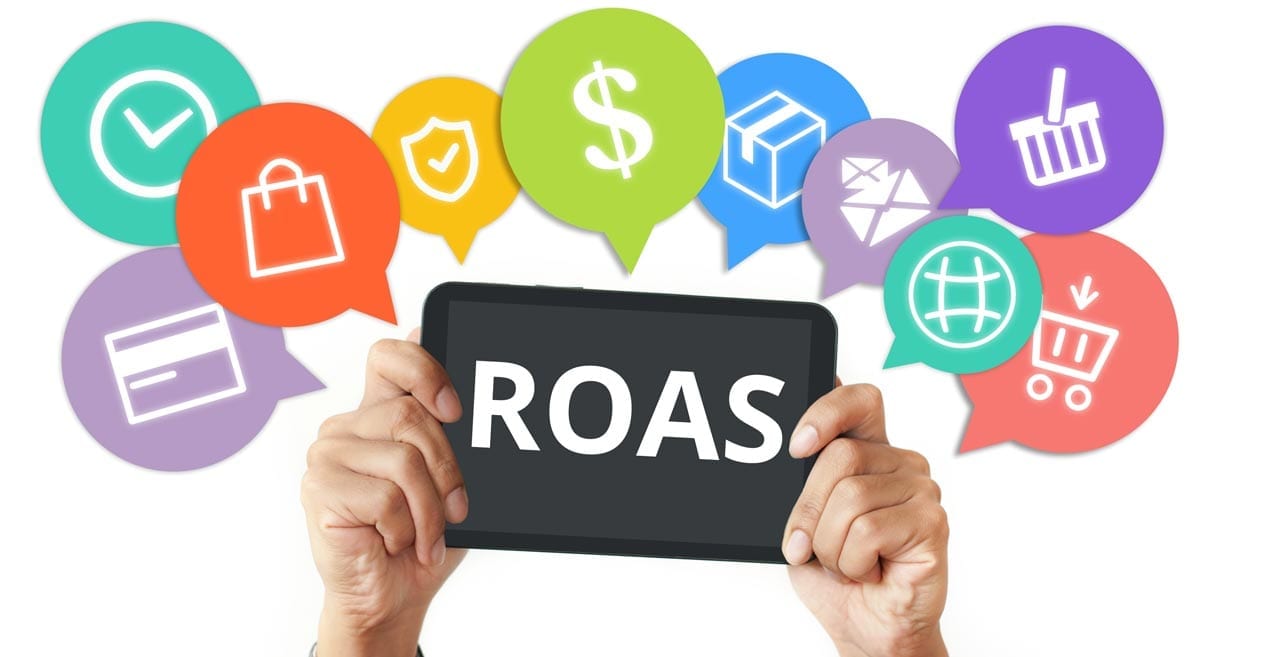How to calculate ROAS? ROAS targeting can be very important for PPC campaigns in Google Ads. It is the metric, that says you, if you are in profit or in lost.
The goal of this bidding strategy is to maximize revenue from Ads, but to preserve intended cost-benefit ratio. In product ads every conversion can have different conversion value, so determination of a uniform CPA is not possible.
ROAS Formula is:
Revenue (total income from advertising) / Cost (total ads spend) = ROAS
ROAS can be calculated also as percentage: ROAS x 100 = ROAS%
When you would like to know ROAS based on your gross margin, the gormula for minimum recommended ROAS is: 100 / margin = ROAS
If you have margin 20%, you can calculte ROAS this way: 100 / 20 = 5
In this case ROAS in % is 500%
As we see, in case of margin 20% is ROAS 5. So, every invested 1 € have to generate 5-fold turnover. If delivers more, it is a profit, if less – loss.
The goal of target ROAS strategy requires conversion measurement in Google Ads and achieving at least 15 conversions in the last 30 days. Better is to use this strategy when more data available – at least 30 or 50 conversions in last 30 days. The condition is to not to change campaign settings and campaign should have consistent performance over the last 30 days.
ROAS calculator
Revenue (total income from advertising) €
Cost (total ads spend)
€
ROAS:
ROAS calculated as a percentage: %
You can now use Target ROAS also in BlueWinston. In part Campaign settings you can set up Smart bidding with target ROAS. If you do not have enough conversions, you should wait some time, when campaign increase its perfomance. When it is not possible to use AI smart bidding ROAS in Google Ads, you can use in BlueWinston target CPA. This value is automatically calculated from price of every product. You can find out what ROAS you can expect in different segments HERE.
Formula for minimum recommended ROAS is: 100 / margin = ROAS
 Experience Microsoft Product Ads for
Experience Microsoft Product Ads for  free until January 1, 2026 - absolutely no cost!
free until January 1, 2026 - absolutely no cost!