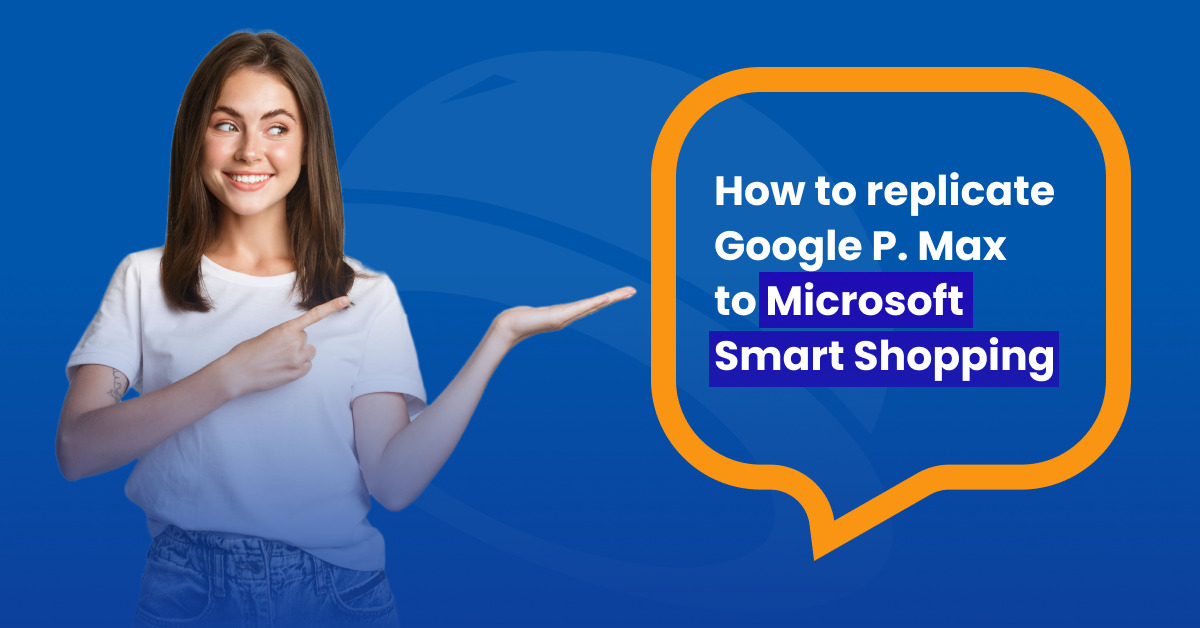E-shop owners and PPC specialists are always looking for new high-performance platforms where they can launch product campaigns. With that in mind, you should consider Microsoft’s Bing search engine and Microsoft Ads. As time goes on, more and more people are starting to use Bing as their preferred search engine. This is why we decided to integrate Microsoft Ads into BlueWinston and thus bring forward the possibility for you to experience a new platform.
As of right now, you can connect your Microsoft Ads account to BlueWinston and then advertise on the Bing search engine. The results are very similar to those from Google search in terms of conversion rate and %ROAS.
Initial requirements before you start advertising
To start advertising, you need to set up your Microsoft Ads account, connect it to BlueWinston, and then choose which campaigns to replicate.
What should you set up in your Microsoft Ads account?
When you create the account and do all the steps mentioned above, you should finish the Microsoft Ads setup. To help you check these steps:
1. You must import a Google Merchant Center account (GMC) into your Microsoft Ads account. You can read more about the GMC import HERE. We have also prepared an article regarding the GMC import where you can view screenshots from individual steps.
2. Set the conversion goal in your Microsoft account. You can find the exact procedure in English on THIS PAGE. If you are having trouble with the Analytics setup feel free to contact us.
Replication of campaigns in BlueWinston
When you have a Microsoft account ready and connected, you can select which Google Performance Max campaigns to replicate. This means that you can set the import of the given campaign into the Microsoft Ads account, whether you want to increase or decrease the bids compared to the Google campaign, and you also choose the right Microsoft Merchant account.
As you can see in the screenshot below, everything can be set up easily and quickly in each P. Max campaign you have created through BlueWinston.
Things you should know about campaign replication
When it comes to creating new Smart Shopping campaigns for Microsoft Ads, there are some changes and conditions to be aware of:
- Replicated Smart Shopping campaign can only use the Maximize conversion value bidding strategy. Therefore, before replication, make sure that your current P. max campaign has the Maximize conversion value bidding strategy selected, where the target ROAS setting can be filled out.
- The new Microsoft Shopping campaign will be created without assets (texts and images), i.e. very similar to how Google Smart Shopping campaigns worked in the past.
- The new Microsoft Smart Shopping campaign will have the same settings as your original Google P. Max campaign (except for texts and images). If you use different filters or multiple Asset Groups, all of this will be preserved in the new Microsoft campaign. Product Groups will be created in the Microsoft account, which will be identical to the Asset Groups in Google Ads.
Details and best practices of the Performance Max Import for campaigns using the Merchant Center
Imports may be scheduled daily, weekly, monthly, or now as a one-time option:
| Features | Performance Max to Smart Shopping Campaigns import mapping |
|---|---|
| Campaign | Campaign settings will be imported as-is from Performance Max campaigns to Smart Shopping Campaigns including campaign name, budget, maximize conversion value bid strategy, location targeting, and merchant store. |
| Ad group name | Asset group names will be mapped to ad group names; however, text and image assets won’t be imported. |
| Product group | Listing groups from Performance Max campaigns will be mapped as-is to the product groups in Smart Shopping Campaigns/Local Inventory Ad campaigns. Note we’ll be able to import multiple ad groups/product groups for all Performance Max—shopping import customers. |
| Product ads | Product ads will be autogenerated, consistent with today’s experience. |
Source: Microsoft
Conclusion
The initial setup of a Microsoft account can be a bit more time-consuming for some, but the subsequent steps are very easy. Thanks to BlueWinston, you can very easily copy your campaigns for Microsoft Ads and advertise on the Bing search engine. This way you can copy already finished campaigns, there is no need to create them anew. BlueWinston will create new Microsoft Smart Shopping campaigns for you, keeping all product filters for you. Subsequently, you only advertise the products you want and you can have a higher campaign performance.
 Experience Microsoft Product Ads for
Experience Microsoft Product Ads for  free until January 1, 2026 - absolutely no cost!
free until January 1, 2026 - absolutely no cost!