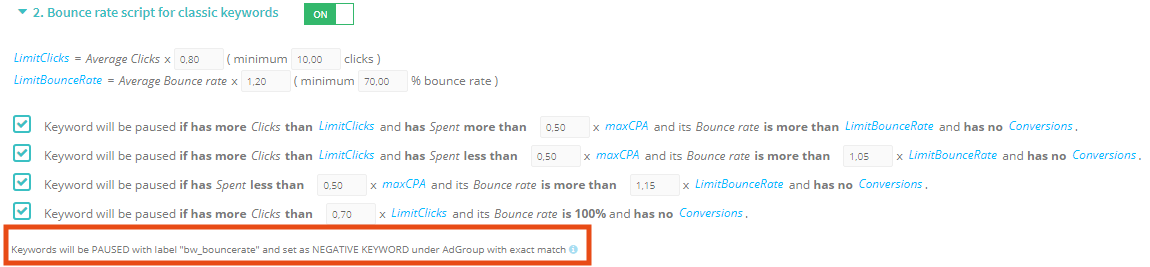BlueWinston uses two main types of labels to know what to control:
- BW (alias BlueWinston)
- BWBID (alias Blue Winston Bid Strategy)
BlueWinston check and change the following object parameters:
| Object | Label | Parameter, which BW sets |
|---|---|---|
| Ad Group | BW | Status, BidMicroAmount (maxCPC), CriterionUserLists (Publiká) |
| Keyword | BW | Status, Param1, Param2, DestinationURL, MatchType |
| Keyword | BWBID | BidMicroAmount (maxCPC), BidSource |
| Text Ad | BW | Headline, Description 1, Desription 2, URL, FinalURL, PrefferedMobileDevice |
BWBID label
In case product is no longer in XML feed and there is BW label on Ad Group, BlueWinston will pause Ad Group (keywords stay enabled, but not triggered by Ads, because of paused Ad Group).
Quick help / FAQs – how to change “things” in Google Ads account:
Only when you see BWBID label, BlueWinston will rewrite your inserted maxCPC values.
Status of keywords is controlled by BlueWinston when keyword has “BW” label. We do not recommend to remove BW label. You can any time manually pause keywords in Google Ads and Blue Winston will not enable them again.
In some very rare cases, you need to remove BW label. When you remove BW label on some keyword – you will be able to pause the keyword right in Google Ads UI and Blue Winston will not enable it again.
Important: Never delete keywords from campaigns. If you do so, it is necessary to put deleted keywords also into negative keywords under the campaign so Blue Winston will never create that kind of keyword again.
If you use old BlueWinston AI bidding strategy and would like add new keywords, the best is to add also BWBID to newly created keywords – BlueWinston will control new keywords and set automatically their CPC bids.
Yes, you can pause Ads in Google Ads and Blue Winston will not enable them again.
In a specific cases, you can also remove BW label and then BlueWinston will not touch and enable paused Ad.
Other labels used by BlueWinston
Important: BlueWinston also uses other labels, to mark certain conditions and behaviour. These Labels should not be changed/deleted, because then there may be incorrect data updates in the Google Ads account.
Please do not change or remove all labels in lower case – such labels are crucial to proper working of BlueWinston tool. You can remove only UPPER case labels.
| Object | Label | Parameter, which BW sets |
|---|---|---|
| Keyword | bw_bouncerate | When is a keyword paused by above mentioned scripts, also is applied label bw_bidpaused. The label bw_bouncerate marks that the keyword was paused, because of Bounce rate scripts. For now there is no other reason for the label, but in the future it may be useful to know that the keyword was paused because of Bounce rate script. This label is set as a result of these scripts: |
| Object | Label | Parameter, which BW sets |
|---|---|---|
| Keyword | bw_createdfromst | For BlueWinston the label bw_createdfromst means that the keyword should be used because is an import of the searchterm (and is not created as all other keywords from XML feed – by truncating or tag combination). This label is set as a result of this script: |
| Object | Label | Parameter, which BW sets |
|---|---|---|
| Keyword | BWSEARCHTERM | Keyword, which was created from searchterm, based on this script, is marked with label BWSEARCHTERM. This label is UPPER case, so can be removed by user. The difference between labels bw_createdfromst and label BWSEARCHTERM si that every label is a result from different script. And label BWSEARCHTERM can be removed by user (what is indicated by UPPER case). When is label BWSEARCHTERM removed, for BlueWinston such keyword became as standard keyword (and therefore is paused, because is not result of keywords creation). By removing label BWSEARCHTERM the user says to BlueWinston tool, that this keyword was imported from searchterm, but do not want to enable the keyword, so BlueWinston will pause such keyword. This label is set as a result of this script: |
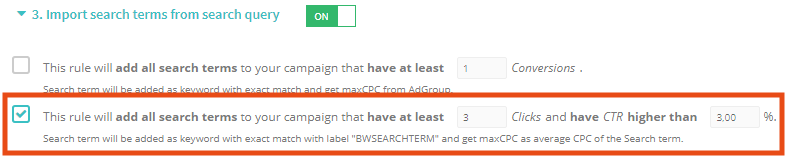
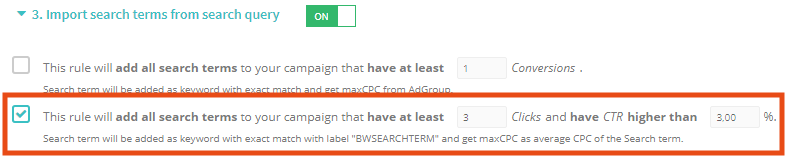
| Object | Label | Parameter, which BW sets |
|---|---|---|
| Ad Groups, Keywords | bw_enabled | When BlueWinston enable some campaigns, also label bw_enabled is added to Ad Group, Keyword and Ad. This means that BlueWinston set active objects (Ad Groups, Keywords, Ads). When objects paused by BlueWinston, also label bw_enabled is removed. What is this good for? In BlueWinston tool there is an ECHIS system above all objects, those status can be changed (active/pause). Here is description how ECHIS works: ECHIS (External Changes Integration System) BlueWinston uses ECHIS. The customer is able to use his own scripts for pausing text ads. BlueWinston turn on only that text ad, which was not manually paused by customer or external script! If text ad has to be paused according to some BlueWinston’s rules -> it will be done and text ad will be paused! But it does not work vice versa. When customer switch on some object, but according to BlueWinston should be paused. Then is the object paused by BlueWinston (e.g. in the case product is not anymore in the XML feed, BlueWinston pause Ad Group, customer switch on Ad Group and then BlueWinston pause Ad Group because should be paused). We allow to external scripts to pause objects, nothing else. And for proper working of ECHIS system, BlueWinston needs to set up label bw_enabled |
| Campaign | bw_bidmanagement | When the campaign has chosen bidding strategy “Focus on conversion > BlueWinston PPC bidding” – then there is Blue Winston Bid Management by Artificial Intelligence. In Google Ads it is set up as MANUAL_CPC, but with label bw_bidmanagement. Therefore BlueWinston can change bids for each keyword during optimization. The label bw_bidmanagement was used in the past for campaigns, which used BlueWinston AI bidding strategy. Nowadays it is not possible to set up such a strategy, but this label is still used because of compatiblity with old campaigns, which use the BlueWinston AI bidding strategy. |