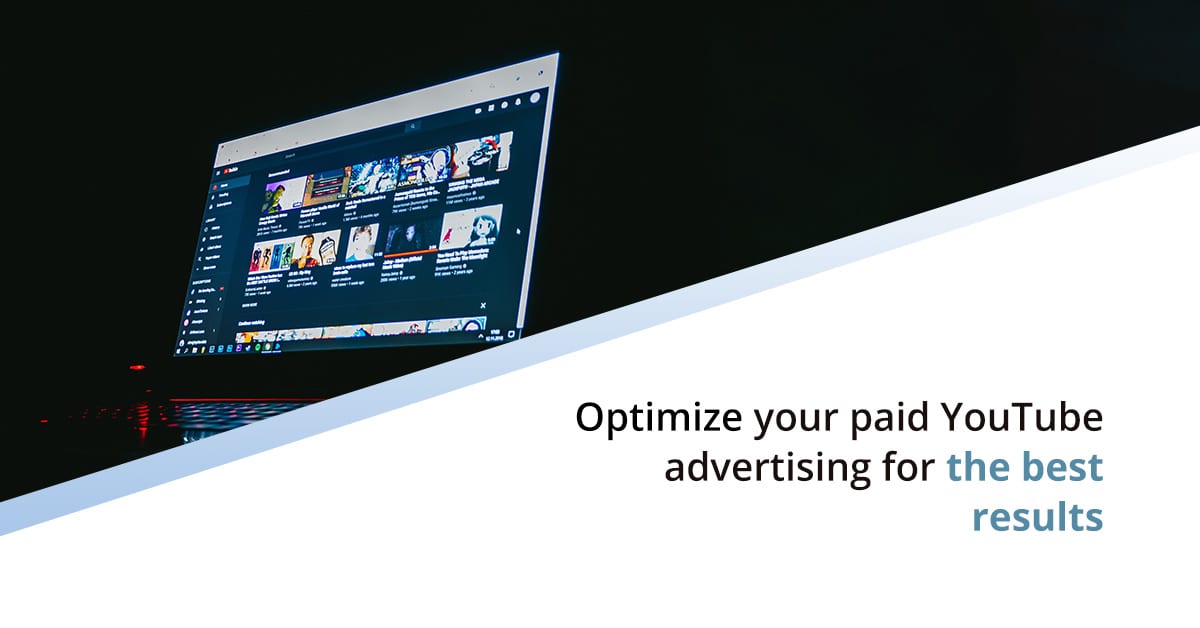You have the perfect video that represents your business or one of your products. You have invested a lot of time and money into this work. It must attract many new customers to your e-shop. However, the figures in the reports show something else. What could have possibly gone wrong? Let’s have a look…
As you might have observed in our step by step guide, creating a paid YouTube ad is really easy and not counting the video creation, it takes you only a few clicks on your desktop. However, the basic settings you make when creating the campaign may not be enough – they may not automatically lead to the desired results. Do you know how to optimize your ad settings to get the best results?
First, make sure your campaign is running long enough to analyze relevant results. If it’s only two weeks since it has been launched, you don’t have to expect new customers yet. Wait at least a month or two before making conclusions.
If enough time has passed and the results are still not satisfactory, here are the areas that will most likely need optimization, as well as the recommended settings to help you improve your ad performance:
Define the goals you want to achieve
You can only observe whether or not your goals are being met if you have defined those goals. When you look at the video’s statistics, you’ll see four key categories that define its performance:
- Views: Use these numbers to help you understand how many people viewed your ad, or how much of it have they seen.
- Audience: Views, shares, and likes are found in this category.
- Branding: View the stats about much you pay for your ad and what is your average cost-per-view. The higher the view rate, the lower the price.
- Conversions: This category tells you more about whether your ad attracted people enough to make the conversion you want.
Choose which data is most important to you. Use these to formulate goals. When you have specific goals, you will be able to create a plan of what to focus on to achieve them. Different steps will be needed to increase your ad’s view-through rate and different to increase your return on investment (ROI).
Make sure you’re targeting the right group of people
In addition to your defined goals, you also need to know your audience. A few questions will help you: Who are your potential customers? What age group are they in? Where do they come from and what language do they speak? What can their interests be? When are they active online?…
To get conversions, your ad needs to reach the right audience that you define in your ad targeting. The advantage of paid advertising on YouTube is the ability to target very precisely. If you do not pay enough attention to this setting, you will unnecessarily throw money into the air for displays that will not bring you any new acquisitions.
Analyze ad placements
Advertising on the Display Network also carries the risk of poor placements. These are sites where your ad is performing poorly because your target audience probably isn’t there. In the Video targeting section of your Google Ads account, click Placements, then click Where ad appears. Then, in the Display Network section, you’ll find the sites where your ad appears and its performance on those sites. Exclude those on which the performance is below average.
Create a custom thumbnail for your video
A video thumbnail is like a book cover. Although it is said that a book should not be judged by it, many people still do judge it. When you place your ad on the Display Network, people can decide whether they will play your paid ad based on a thumbnail. Create a custom thumbnail to avoid random and unattractive video stills. Make sure the main point of your ad is clear.
Use CTA phrases
Call-to-action phrases are part of almost every good ad. Lead people to what you expect them to do. Invite them to click the link, to fill out a form, to buy your product today… You can do this either by text overlay in the video or by using a description space of up to 70 characters.
Consider whether your ad’s length is appropriate
One reason for poor ad performance may be its excessive length. For more information, see the Views category in video metrics, where you may observe how much of the video people usually see. Maybe just a short bumper that people can’t skip is enough to share your ad’s main message. Or, on the contrary, a bumper is too short for you to share everything people need to know to convert. The length of the video must depend mainly on the content and message you want to share, otherwise, it does not determine the success of the ad itself.
Use captions
Captions or video transcripts can play an important factor in the effectiveness of your advertising. For example, you can make it available to people who watch the video without audio. You can also translate the video into other languagesbased on where your target audience is located.
TIP: If you are using captions or video transcriptions, do not use auto-generated ones, as they may be unreliable. Create your own, have them approved, and upload them to your YouTube video so Google can index them.
Adjust your bids
Optimal bidding is probably the most difficult task because there is no universal value for it. If you bid too little, your video ad will simply be beaten by competing ads whose advertisers have bid more. It will not be displayed often. If you bid too much, your ad will also show to users who aren’t relevant to you. Even though you will pay for it, it won’t reflect in conversions or ROI.
If you apply some of the changes, it may take some time to reflect in the results of your YouTube paid ad. If you don’t see performance improvement after about a month, there may be a problem with video content that isn’t appealing enough to users to watch or interact with your ad. In such case, the best you can do is to stop the ad to avoid unnecessary spending and focus on other forms of advertising.