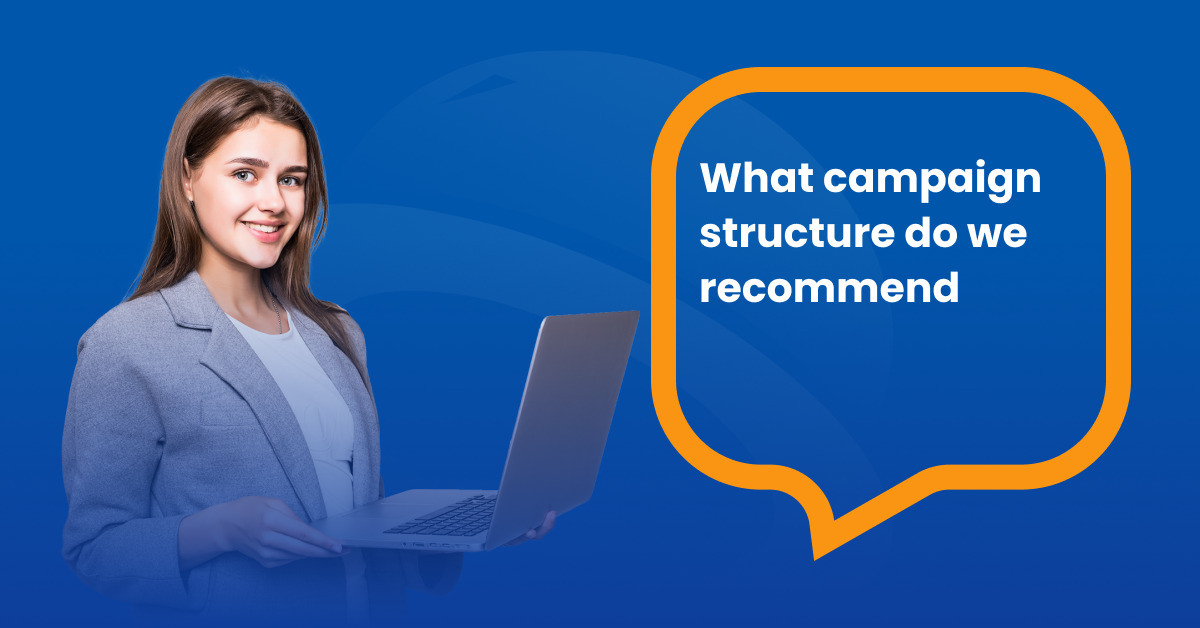Product Search Text Ads on Microsoft Ads
Create ads for every single product on your e-shop in Microsoft Ads in just a few minutes. With the help of automation in BlueWinston, you can generate keywords and ads with just a few clicks.
Key Benefits of Product Text Ads in Bing Search
Creating text ads for thousands of products in Microsoft Ads can be a time-consuming process. With us, all you need to do is connect your product feed. The tool will guide you through campaign creation in a matter of minutes. You don’t need to use any regex or other complex keyword parsing functions from product names.
Why should you create Product Search Ads in BlueWinston?
✓ You don’t use any complex keyword parsing methods ✓ Advanced product filtering (product name, category, price, etc.) ✓ Automatic creation of keywords or combination of XML tags ✓ Targeting an individual product in the e-shop
Product Text Search Ads on Microsoft via Blue Winston
Automate Microsoft Product Text Ads for up to 30 days for free.
Customers who know the products search by exact names. Don’t miss a sale, start using Product Text campaigns.
Keyword creation and Ad Patterns
Imagine that you have 3,000 products in your e-shop and you need to create unique keywords and relevant ads for each one.
That’s why BlueWinston brings you:
✓ Keyword creation by product name truncation ✓ Truncation by length, duplicates finder, etc. ✓ Combination of tags from the product XML file ✓ Use of tags from the XML file in ad templates ✓ Updated ads and XML files every 6 hours
What benefits await you if you start using BlueWinston?
Effortless campaign creation → Copy your Google campaign settings directly to Microsoft campaigns
- Unique advertising → Be among the first Product Text Ads in the Bing search
- Low cost per click → The overall cost of this type of campaign is much lower than P.Max ads
- High quality of targeting → Reach customers who really know your product
- Click-through rate → Comparable % CTR as from Google Ads campaigns
- Competition → Microsoft Ads is a newer platform and therefore there are fewer competitors
No need to learn anything. Just reach out to us and we will create Microsoft Product Search Ads for free!
Try creating campaigns with our 30-days free trial.
Book a quick 20 minute call
 Get Microsoft Ads setup, tools and coupon for
Get Microsoft Ads setup, tools and coupon for  free until 2026!
free until 2026!