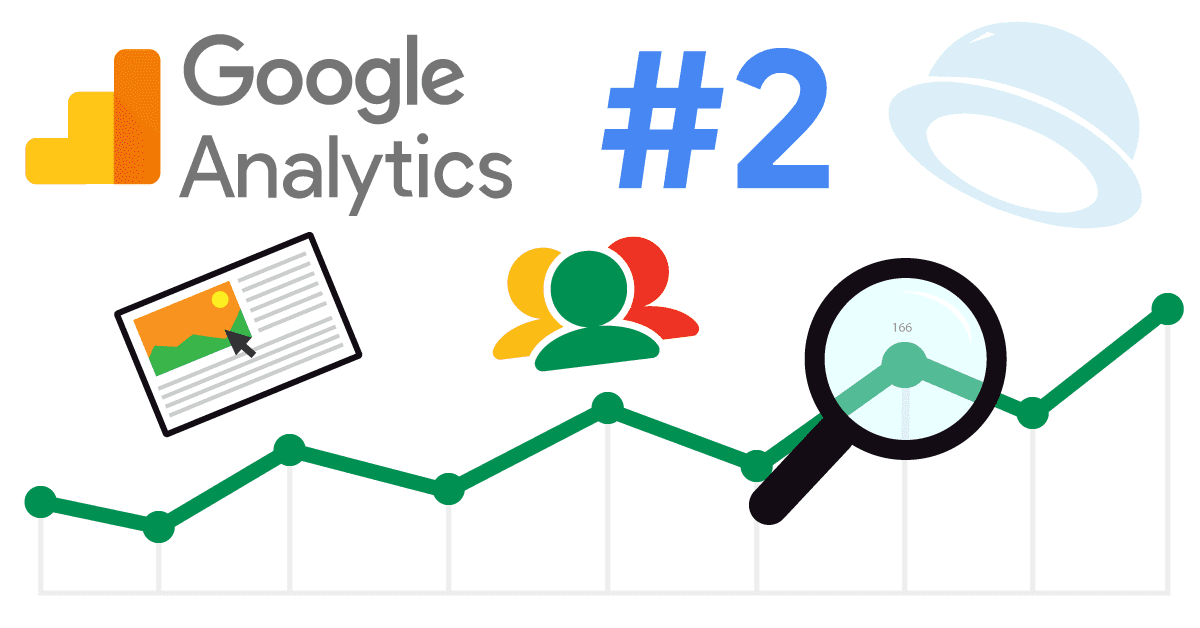1. Active users
Are you thinking whether the users visit your website repeatedly? In Active users report you can track, within one, seven, fourteen or thirty days, how often the visitors returned to your website. Based on this you can evaluate whether your web can raise the interest among your potential customers. If the activity is high on the first day, but decreasing the following days, you should consider how to interact more with your visitors.2. Lifetime value
Lifetime value report tracks the long-term value of your visitors in relation with their acquisition. Observe whether the people who came to your webpage via an ad purchase more than those who typed your URL manually. You will notice which kind of propagation is it worth investing in.3. Cohort analysis
Segment your visitors to cohorts according to specific characteristic and compare their behavior thanks to Cohort analysis. The specific characteristic may be for instance the day when they have visited your website for the first time.4. Demography
This report categorizes your visitors according to their age and gender. There are six age groups – 18-24, 25-34, 35-44, 45-54, 55-64 a 65+.You can track the interactions and behavior of your customers in both categories. Based on your evaluations you can adjust your content or ads.Google warns that these stats may not be complete. It depends on cookies settings of the visitor´s device.5. Interests
Seek people who are interested in your goods. Google Analytics will help you to find out the interests of the people who visit your website.This report can be based on:- affinity categories (lifestyle categories, such as food lovers);
- in-market segments (segments of product interest, such as outdoor clothes);
- other categories (concrete categories, such as pets).
 Experience Microsoft Product Ads for
Experience Microsoft Product Ads for  free until January 1, 2026 - absolutely no cost!
free until January 1, 2026 - absolutely no cost!