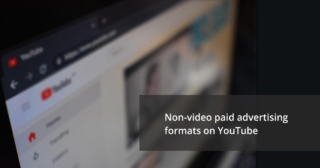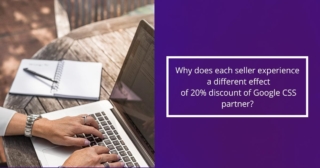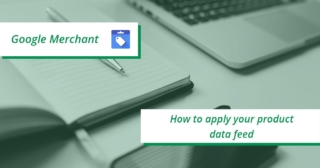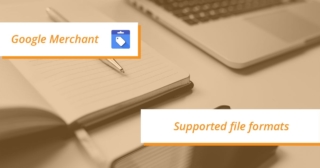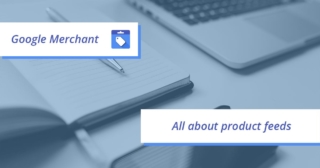The most common mistakes in Google Ads
We are all looking for ways to get the highest ROI when advertising, that means getting back more than we invested. While there is no universal recipe to achieve this, there are a few settings that should not be overlooked so your advertising does not waste your money. Let’s have a look at them.