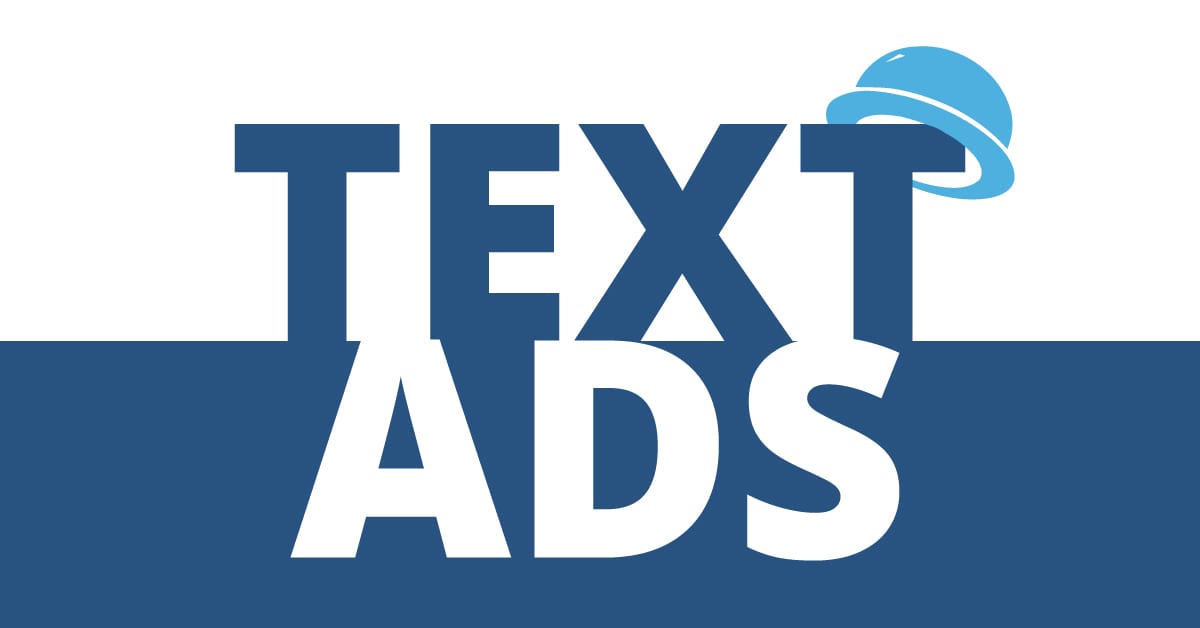Google text ads are a great tool to engage with new potential customers. If you, indeed, formulate them properly. After the creation, they will be displayed in the Google Search Network. Either above or below the results.
How does the text ad actually look like?
Google text ads are composed out of three main parts that are exactly defined by their extent and function.
Headline
Text of the headline might be the most important. If it attracts users´ attention, they will subsequently read the description, or even click through to the webpage. It should contain keywords used in Google Search Network. Avoid using low search volume keywords, for they are being searched a little, and therefore Google does not allow them into advertising.
In total has the text ad 3 headlines, while each of them has allowed length of 30 characters. They are divided by vertical pipe “|” and may be displayed differently depending on the device.
Display URL
URL, usually of green color, displays the address of your web. It is composed of your final URL domain (address to which the user gets clicking through your ad) and a text in the optional “Path” fields. These fields are a part of your display URL. Thanks to this setting, your customers should be able to know where they will be redirected after clicking your ad. Text should, therefore, describe the product or service described in the ad.
Example: www.example.com/women_dress/embroidered
In this case, “Path” fields include women_dress and embroidered.
Description
This space is dedicated to the most important information about the product or service. Describe its unique characteristics and reasons, why people should be interested in it. You can use it for calling for an action, indicating the users how to act. Phrases, such as “Order now.”, “Click for more information.”, etc., might be a good example. You can create up to two descriptions, while each of them has allowed length of 90 characters.
If you are willing to engage with as much people as possible, it is important to bet on a good and elaborated text ad. Recently, we wrote a blog about the practices that will help you create it. Get inspired how to create decent text ads for Google Search.