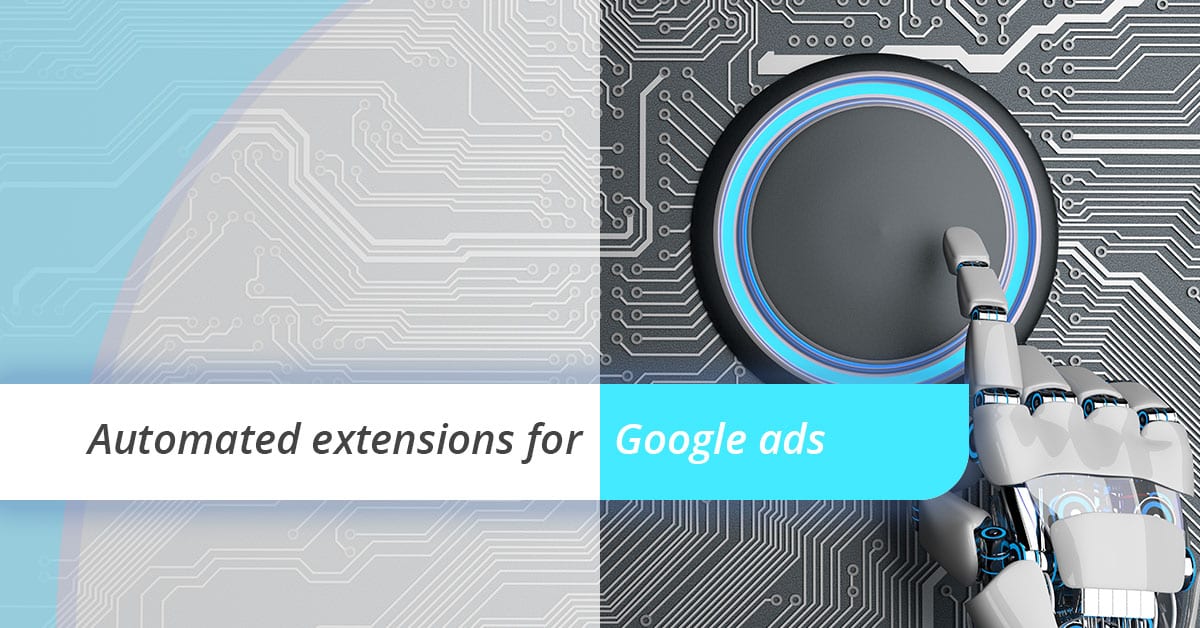With Google Ads extensions, your chances of acquiring new customers are much easier. They create space for better interaction with potential customers, as well as for better performance for your ad. What extensions do we know for Google Ads and how can you use them for your benefit? Continue reading!
What are Automated extensions for Google Ads
Automated extensions are added by Google to your ads when there is a chance that they might improve your ad performance. Some of them can only be viewed on computers, not on smartphones or tablets.
Of course, you can manage these extensions as needed – if you don’t need them, you can deactivate them in the “Ads and Extensions” section.
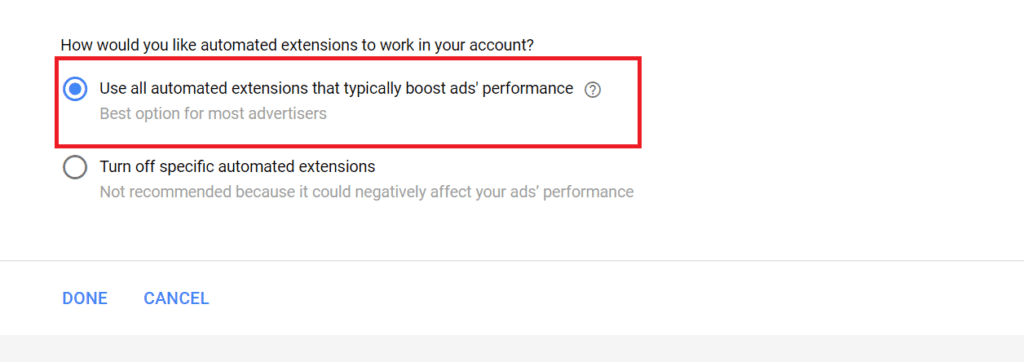
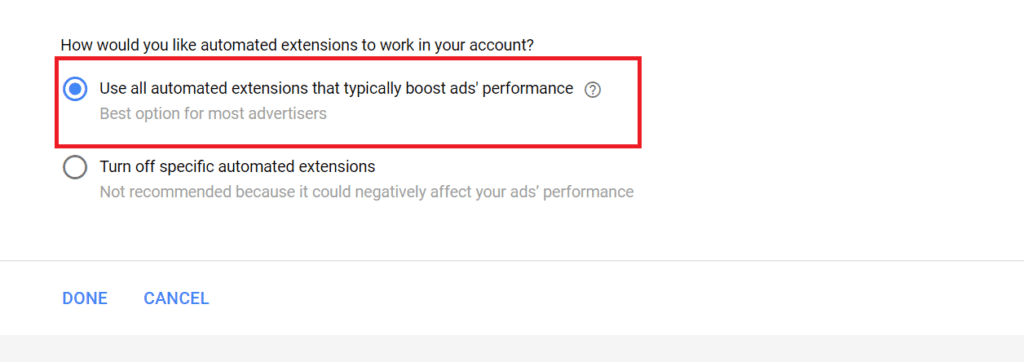
Extensions are generally free of charge, you are paying per click on the ad or particular extension, with the exception of seller ratings – clicking this extension is free of charge.
Automated extensions can also be enabled if you use manual extensions for a given campaign or ad group.


Types of Google Automated Extensions
Google offers many types of automated extensions. You can use them as you wish. If you like one and don’t like the other one, don’t worry. You can set them up as you like. So what types of automated extensions can you use?
Automated message extensions
When you include a phone number in an automated call extension, Google can also enable the message extension. This allows users to reach you via text message when they click the extension. You can then write back to them either by phone or by e-mail, depending on your preferred setting.
| Pros | Cons |
|---|---|
| People can contact you directly. | People can spam you. |
| You can answer them automatically. | Hard to track conversions. |
| You decide who to answer. | Can be really time-consuming. |


Dynamic sitelink extensions
This extension adds important and relevant sitelinks to your ad. This allows people to click-through directly into the section they’re looking for.
| Pros | Cons |
|---|---|
| You decide which sitelink to show. | Hard to decide what sitelink to show. |
| People can see your wide sortiment. | X |
| People can go right to the category of products they want to. | X |


Dynamic structured snippet extensions
Structured snippets provide additional details about your e-shop. For example, the portfolio of products and services you offer in your e-shop. They can help people decide whether your site contains what they’re looking for. These structured snippets reflect the categories of content on your site.
| Pros | Cons |
|---|---|
| More details about your business. | They are not clickable. |
| Can tell people why to visit your site. | X |
| Easy to set-up. | X |


Automated location extensions
With this extension, people can locate you on the map to see how they can visit you. Your ads will show along with a clickable map or a link to the given address. After clicking it, users will see all the necessary information about your store and will be able to plan a route to you.
| Pros | Cons |
|---|---|
| Easy to find your shop. | Hard to track conversions. |
| Can be shown to people who are near. | You do not know if the people found you on Google. |
| People can visit you physically. | X |
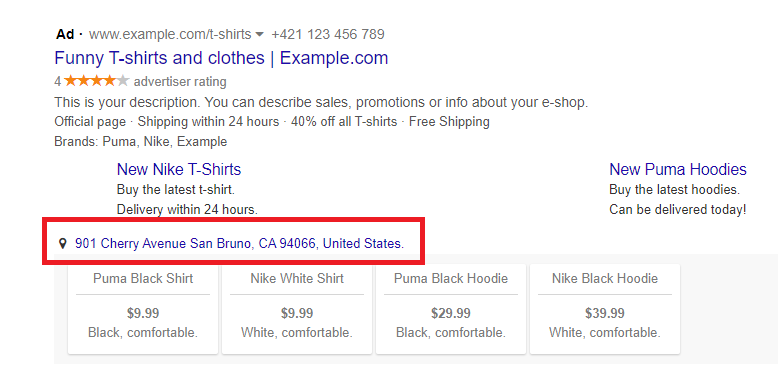
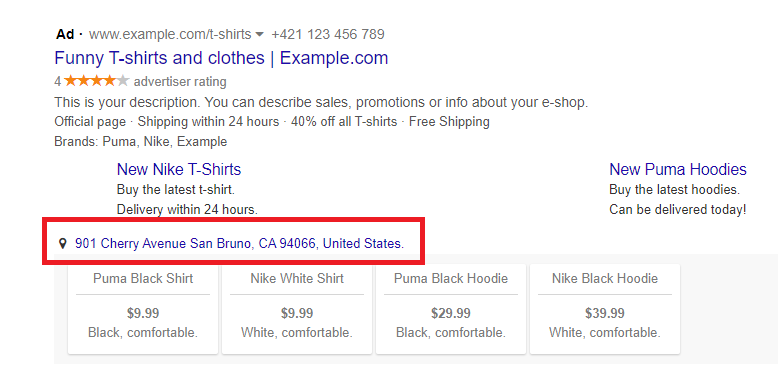
Seller rating extensions
The seller rating extension will show the rating of your e-shop next to your display URL based on the obtained reviews. This rating can be given on a scale of 5 stars, with 0 being the lowest rating and 5 the highest. This way, users can see if previous customers were content with your services and whether it is worth buying from you.
| Pros | Cons |
|---|---|
| People can see if you are trusted. | Can be abused by the competition. |
| Can bring more sales if people see the rating. | X |
| People trust reviews in general. | X |
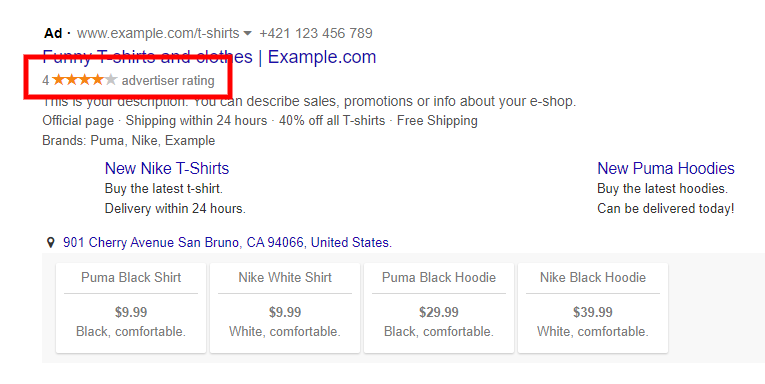
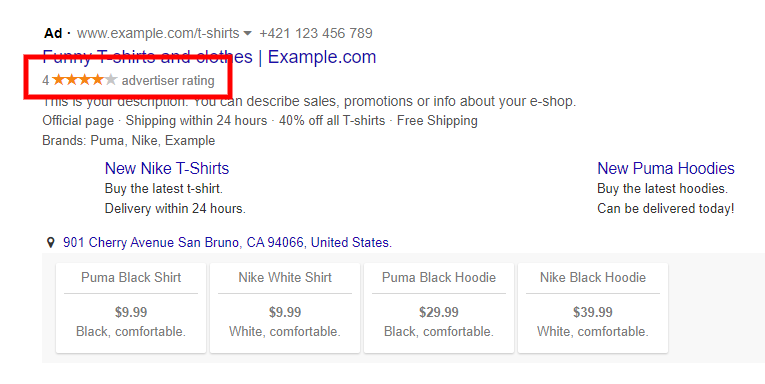
Dynamic callout extensions
Dynamic callouts show unique information about your business if it is included on the website. If you include useful information on the website, such as “long-term experience” or “online reservations,” these descriptions may also appear as an extension in the content of your ad. This will help you to stand out from the competition and increase the likelihood that people will choose you.
| Pros | Cons |
|---|---|
| You can provide more information about your business. | They need to be short. |
| You can highlight specific information. | Not clickable. |
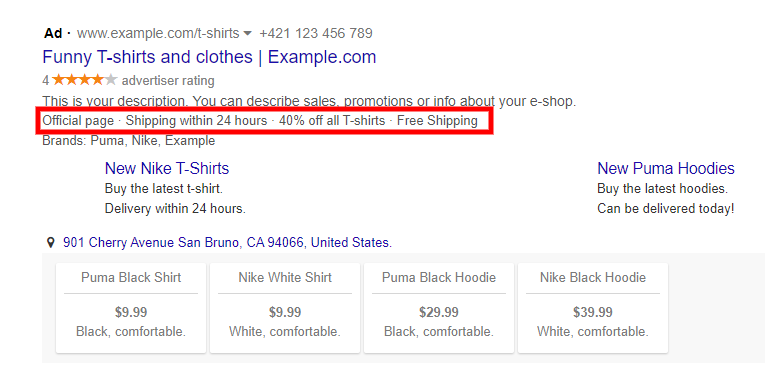
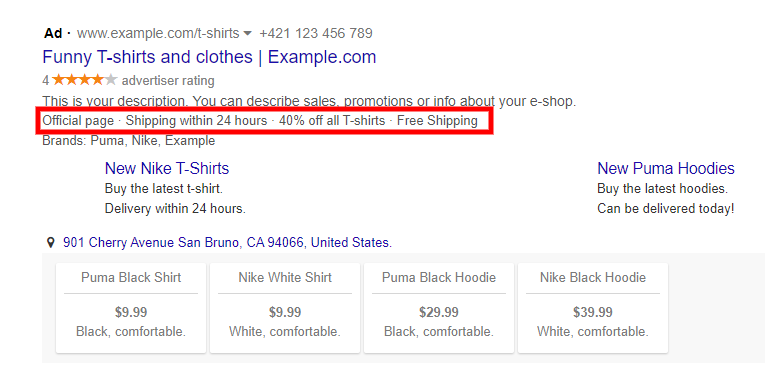
Price extension
Thanks to this extension, people who are looking at your ads can see the exact price of the product you are selling. This can help people to decide if they want to buy it or not. Also, you can advertise products with discounts so you can bring more traffic or conversions thanks to this extension.
| Pros | Cons |
|---|---|
| Can help people to decide if they want to buy or not. | Only a few products. |
| People can see the price without visiting your website. | X |
| You can use discounts to get more traffic. | X |


Promotion extension
Promotion extensions are free to use. You can add them in your ads completely for free and you are charged only for clicks from people viewing your ad. They are used to attract the potential customers to view your product. You can use special promotions such as New Year’s sale, Black Friday or Easter. By promotion you can tell people who are looking for some specific product that yours is on sale which can bring you many new customers.
| Pros | Cons |
|---|---|
| Can inform people about sales. | X |
| Help bring you more traffic. | X |


Automated call extensions
Automate call extension is one of the ad extensions you can use in Google Ads.
What is call extension
If Google sees that one of your goals is getting people to call you (for example, with the phone number listed), it may set up a call extension. This means you can add your phone number to your ad, and users can call you with one click. Customize the extension to your business hours so users don’t reach you outside of them.
With call extensions, you pay per click. You can count calls as conversions when you turn on call reporting.
Should you automate call extension
There is also an option for manual call extensions, but if you are using third-party call tracking numbers we recommend opting out of this automated extension.
If you are running a business where your customers can order directly through a call, then you should definitely use an automatic call extension.
Pros and cons of call extension
Every extension has its pros and cons and call extension is not an exception. Based on this, you can decide if it will be good or not for your business.
| Pros | Cons |
|---|---|
| Can distinguish between devices. | Do not work with fax numbers or vanity numbers. |
| Compatible with Display Network. | In the Display Network works only on high-end phones. |
| Provide convenience in areas such as business hours and statistics. | Don’t work with call reporting software or ad campaigns with alternative objectives. |


Summarize
Thanks to the Google Ads extensions you can achieve more customers. You can set them up as you wish to, so if there will be anything that doesn’t work with you, you can simply change it
Google Ads extensions are free, which means you are paying only for clicking on the ad or particular extension.
There are many automated extensions you can use, for example, automated message extension, dynamic sitelink extension, snippet extension or call extension. These extensions can help you be original and your ads can look different than the ads of your competition.