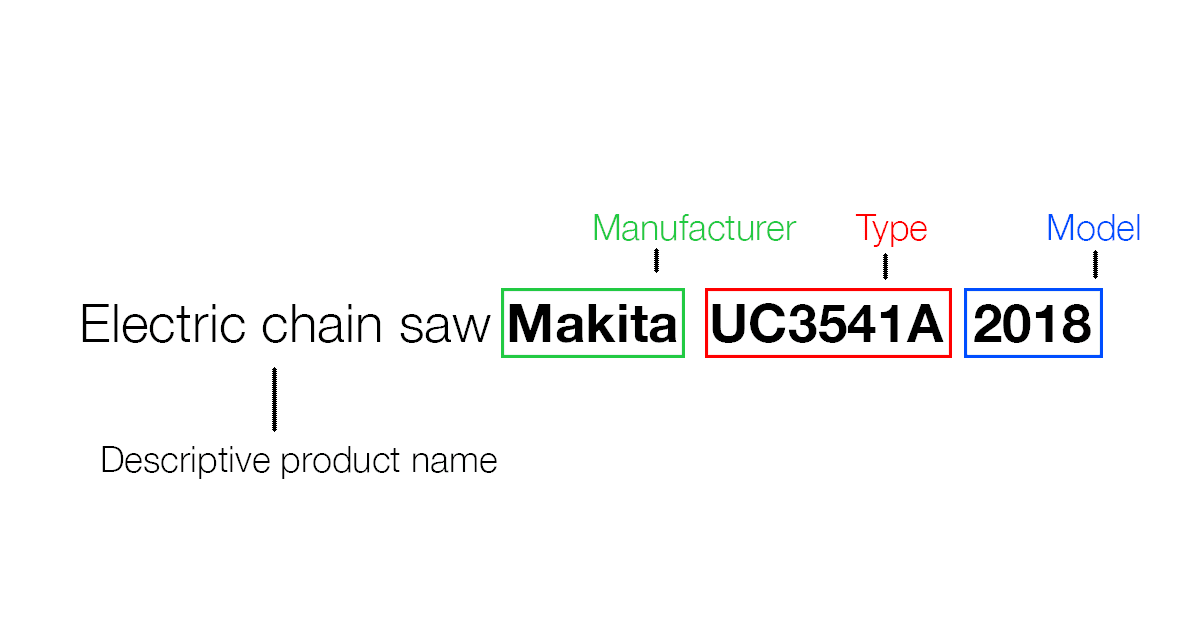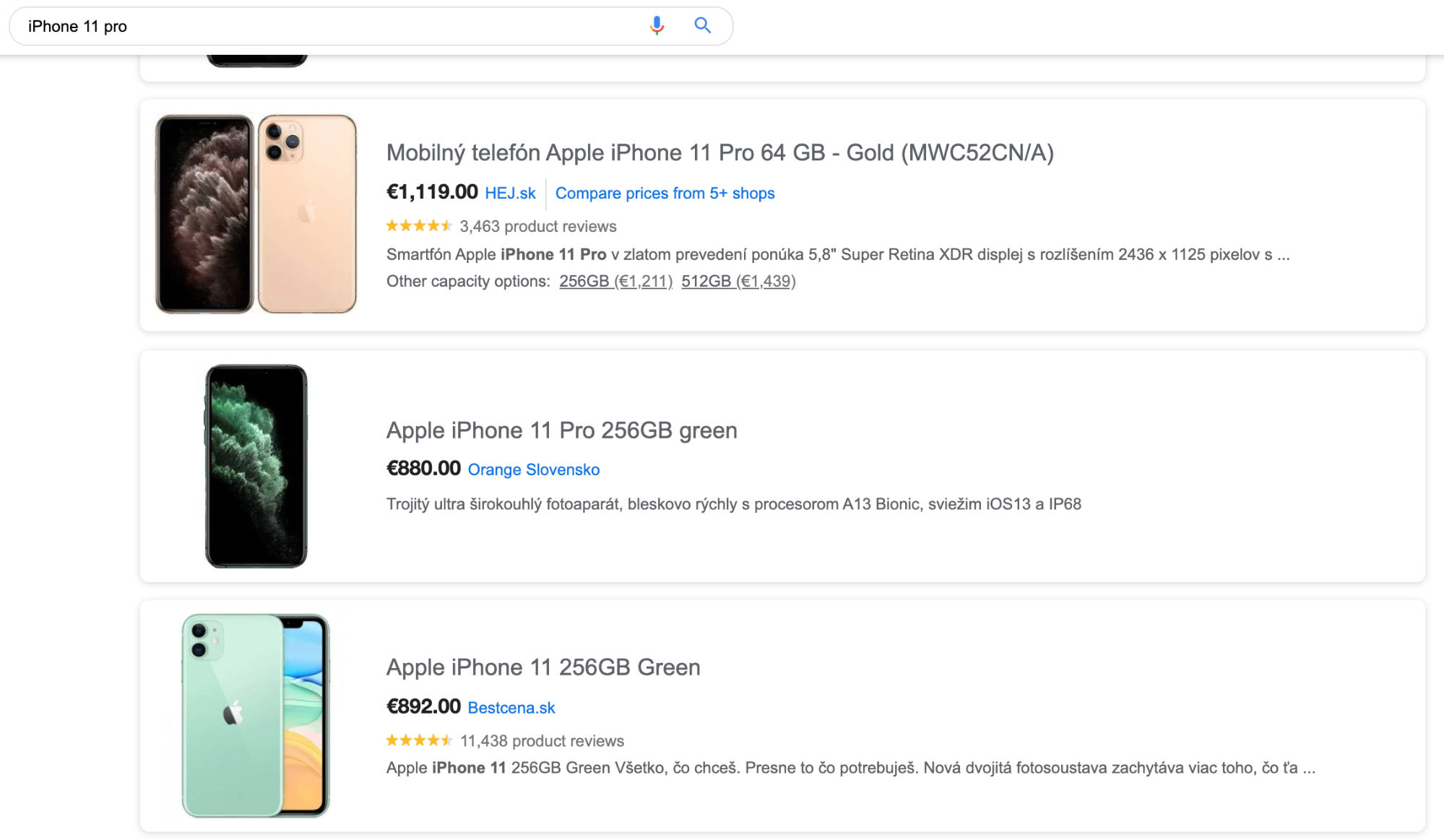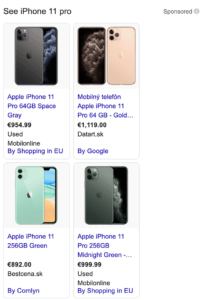The key to having successful ads is to show important information to the right audience. Google draws information from the product feed you’ve created while generating Shopping Ads. This feed contains information about every product displayed to the potential customers. The organization and structure of your product feed plays a vital role in getting the best results out of your ads. The more organized and in depth your feed is, the better chances of your ads’ success! This article provides guidance on how to organize and manage your feed to achieve the best results.
This article talks about the following topics:
- What is a product feed?
- Why do you need product feed management?
- Product feed features
- Manage your feed with specialized tools
What is a product feed?
Product feed is a centralized list of all products offered in your e-shop. It includes all the information that defines and specifies your products. It is a file you upload to Google Merchant, where it is collected by Google and used to create Shopping Ads. The feed secures your products to be listed in Google Shopping, therefore it’s important to properly upload it and make sure it is polished.
To avoid common mistakes while setting up your product feed, we’ve included a guide how to effectively manage your product feed.
Don’t forget that without a proper product feed, your products cannot be listed in Google Shopping.
Why do you need product feed management?
To understand and be in control of your data
Data in your product feed are the key to creating compelling ads. You have to make sure you know what you want to tell potential customers. This way, you will understand and be in control of the data in your product feed.
What do you want to tell the customers?
You want to provide them with relevant and truthful information about your products; to make the customers interested and to persuade them to make a purchase. Therefore, this data has to be a part of your product feed in the Google Merchant Center. Anything you put into your feed will be seen in your Shopping ads. Think carefully of what you are going to use and how you are going to describe your products because everything will show up in your ads.
Monitor and improve the quality of your data feed
Product feed management mainly consists of optimizing your feed to show relevant products for relevant queries. Why do you need to do it? Optimizing your feed, or simply said; adjusting certain information so they are relevant, clear and correct will help customers to get the perfect idea of your products. Therefore, the information in your product feed must be always up to date!
Fulfilling the requirements of Google Ads
It’s important to have a look at the requirements of Google Ads to develop a product feed with a great quality. The requirements cover various aspects, such as; advertising policies, landing page requirements, tax and delivery rates, or currency and language. To see and understand them all, read through the full list available on Google Merchant.
Include all relevant information
After ensuring the feed meets the list of requirements, check if your product feed includes relevant information about the products you offer. The products are defined with various attributes and labels out of which some may not be mandatory, however we recommend you to fill out as much information as possible. Remember, you can’t be sure what exactly is the search query of your potential customers. Thus, filling out as much information as you can about your products can secure your way into the results of their query, even if they do not type the specific name of what they are looking for.
A highly detailed product feed that was done with precision, will increase your chances of success and you will secure a better prospect of generating profitable sales.
Here are some tips on how to make the best use out of a few selected attributes:
Product feed features
Product title
The way you name the product you are advertising is crucial for your success as it replaces the keywords from the classic text ads and their headline. Therefore, you have to make sure the name is appropriate for the item you’re selling. To get a better understanding or maybe an inspiration on how to do this correctly, we’ve included some recommended structures:
Apparel: Brand + Gender + Product type + Attributes (Color, Size, Material)
Consumables: Brand + Product Type + Attributes (Weight, Quantity)
Hard goods: Brand + Product + Attributes (Size, Weight, Quantity)
Electronics: Brand + Attributes + Model Type + Model
Seasonal: Opportunity + Product Type + Attributes
Books: Title + Type + Format (Hardcover, eBook) + Author
The most important information must always come first. Even if Google provides you with 150 characters for the product title, some ad impressions in Google Shopping may only show 70 characters. That’s why it’s essential to put what you want the customers to see first. If you are struggling with the right form, you can use a search term report to see what queries have the potential to trigger your ads.
Product description
The description should consist of factual and objective information. We do recommend using the same description as you did on the product’s landing page. However, avoid promotional marketing phrases – these should be reserved for the standard text ads.
Product URLs
URL refers to the landing page of the product – where the product is located in your e-shop. The address must start with http:// or https:// and should be a direct link to the product without unnecessary redirects that lower load speed performance.
By all means, advertising is not the only source of success. A lot actually depends on your landing page. If your landing page is a mess and doesn’t have a good layout, it can discourage customers from buying something just like a bad ad does. Yet, if your landing pages are good, with a good layout and are easy to be oriented in, the success of your sales will spike up. To find out whether you have to work a bit more on your pages, you can check out this article on how to create user-friendly landing pages.
Product images
Product images are the second most important thing in the feed after the ad title. Therefore, they must be authentic and clear. After all, this image represents your product in Shopping. They shouldn’t be covered by any watermarks, have shadows and text that are not part of the product and so on. At the same time, no other products should be included in the image – you are advertising one specific product/bundle, not your entire e-shop.
Keep in mind Google Shopping works on the principle of a catalogue. If you put an eye-catching, authentic picture of your product into your product feed, it will have a higher chance of getting clicked on by a potential customer.
If an inappropriate image is used, the affected ads will be disapproved. To avoid this, read through these tips on how to choose the optimal image of your product feed.
Other required information
The title, URL, image and description are required labels that must be included in each product feed. In addition to these, you also have to list the identification number (ID) of the product, its brand, price and availability.
It doesn’t matter what item you’re advertising, these labels are mandatory. On the other hand, there are variables that are required only for certain types of products. Their use depends on what you’re offering (for example; the clothing size) or the location where you’re advertising.
Optional product information
Depending on the niche/area of your business and your products some of these alternative attributes may be relevant to you. They can upgrade and make your feed a lot better! Although, sometimes it might not apply to the products you are selling but it’s always good to see your options!
Check out the full list of optional product feed attributes here and find out if you can upgrade your feed quality!
Custom labels
If you feel like your product requires an attribute that is not directly offered by Google, you can use up to 5 custom labels in your Google Merchant account.
These provide better organization of your product feed, easier bidding and relevant reports. Their purpose is also to help you to categorize your product, although their value will not appear in the created ads. For example, one of them can be the expected increase in sales related to a holiday or a sale.
Boost performance thanks to an optimized feed
The more you optimize your product feed with effective product feed management, the higher your chances of running successful Shopping Ads. As a result of higher relevance and higher quality scores, a well-optimized product feed also tends to result in a higher return on investment (ROI).
Manage your feed with specialized tools
Product feed has to be always up to date, therefore it requires constant attention. Its maintenance and optimization can be time consuming and in an e-shop with thousands of products practically impossible. Thus, we recommend using automation whenever it is possible to save time for strategic and creative tasks. To simplify this process you can use product feed management tools.
What are the features of a good product feed management tool?
This feed management tool should be able to download a product feed from your online store. After that it constantly monitors your feed, quickly identifies and corrects errors, so everything works as efficiently as possible. A good feed management tool has an ability to quickly adapt to the changing state of your inventory – adding and removing products as needed.
A good tool ensures that your product feed is constantly up-to-date, which is reflected in the ad visibility and various indicators of its performance, such as; ROI, ROAS, or generally increased sales and profits.
Per usual, there might be situations when you need support. Even though the tool is built to be intuitive and easy to use, you can run into some issues. Therefore, while choosing the right tool for your product feed, you should always find out whether it has 24/7 support available.
BlueWinston meets these requirements and offers even more
The BlueWinston tool is one of the top product feed management tools – it will help you with all the tasks mentioned above and even more! BlueWinston is a unique and very intuitive tool that will assist you in creating Shopping Ads and also enables you to keep your product feed up to date on a consistent basis. With just a few clicks, you can create a XML product feed for your E-shop, that’s also compatible with Google Merchant Center.
BlueWinston is connected to the Merchant Center via API, which means that a change in a price or product availability on the website will be immediately updated in your product feed and it also updates your Shopping ads within a few seconds. It can also create feeds from CMS ecommerce platforms such as Shopify or Magneto.
In addition, you get:
- the ability to create ads within unique types of campaigns
- automated keyword generation
- automated text ad creation